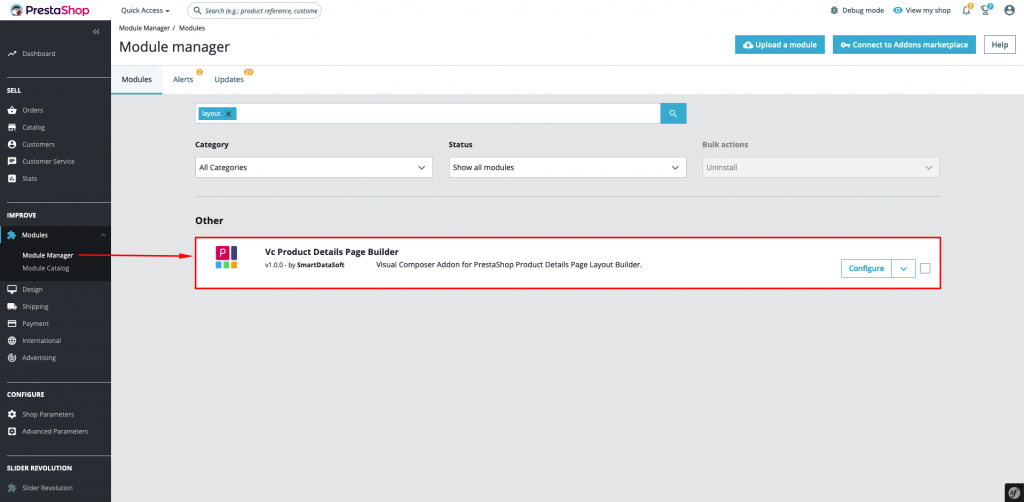< 1 min read
Hi, thanks for purchasing the Vc Product Details Page Builder, and welcome! Let’s get you set up and ready to go with your new Module.
Installing the module is easier than ever.
Head to your PrestaShop site’s admin area and in the left sidebar go to Modules > Modules Manager:
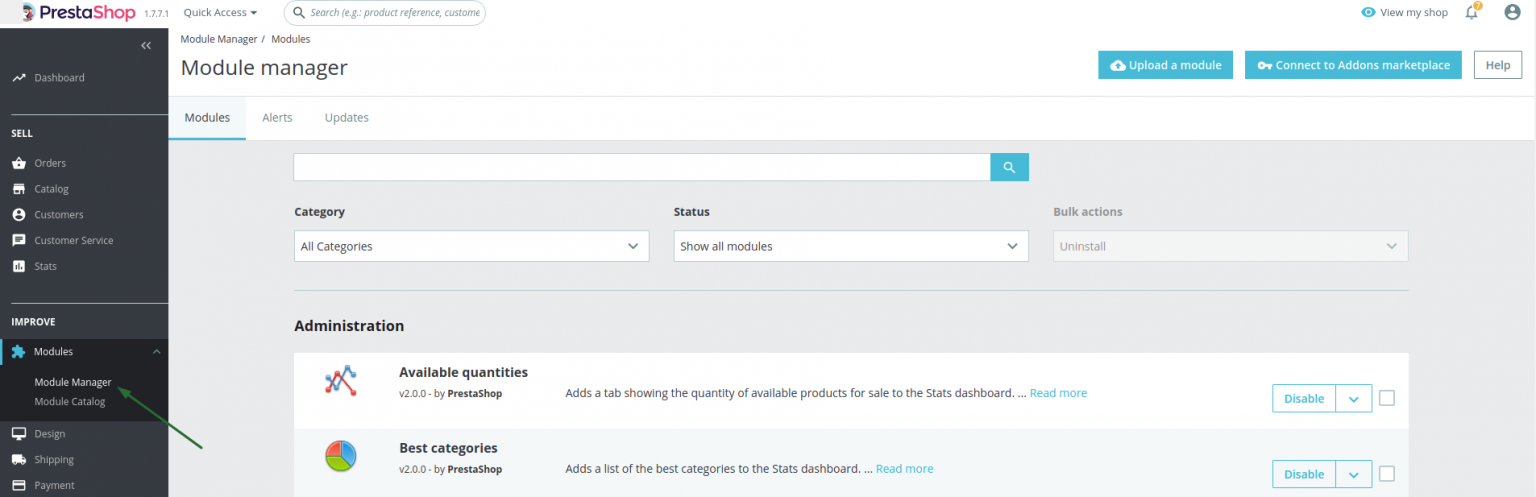
Then Click Upload a module:
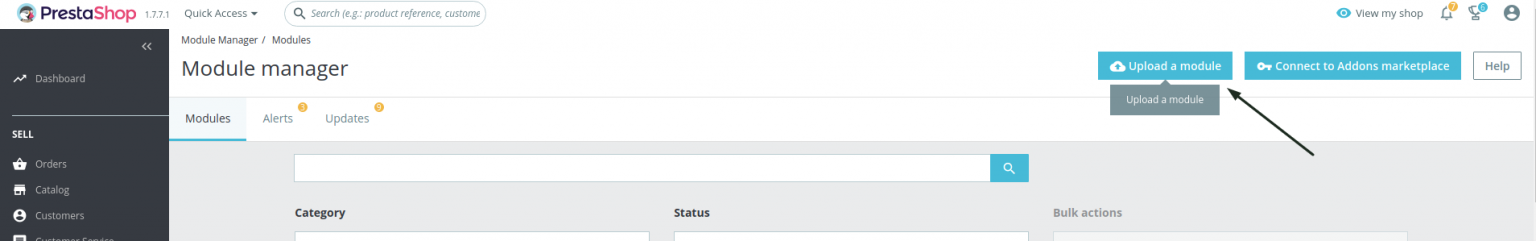
After that click the Browse or Choose File button:
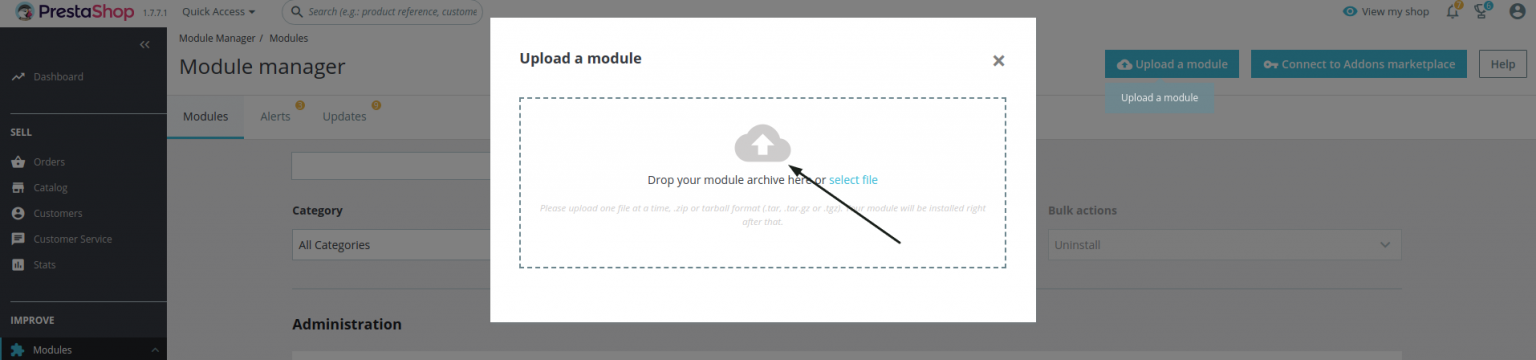
In the file browser dialogue box select the zip file you just downloaded and the Module will be automatic Installed:
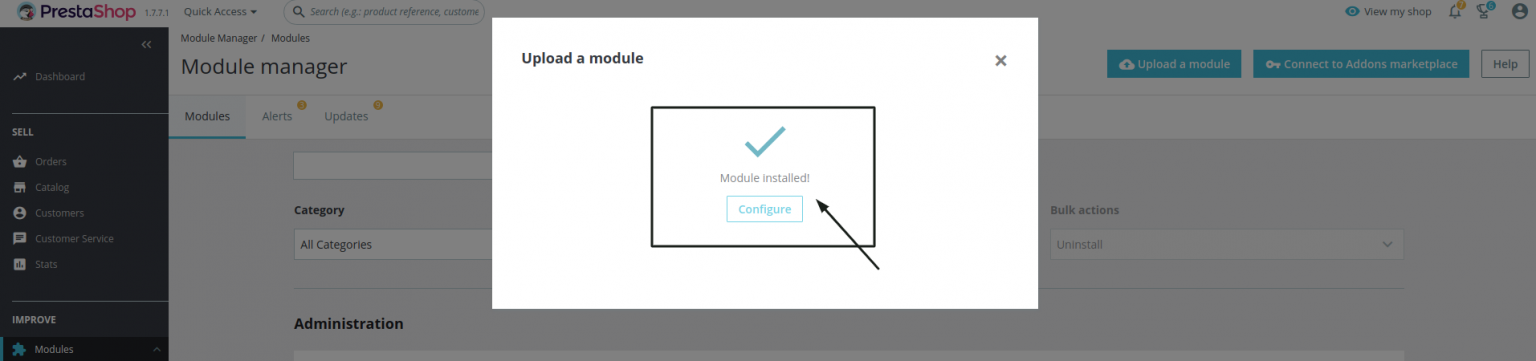
The installation is done!!!