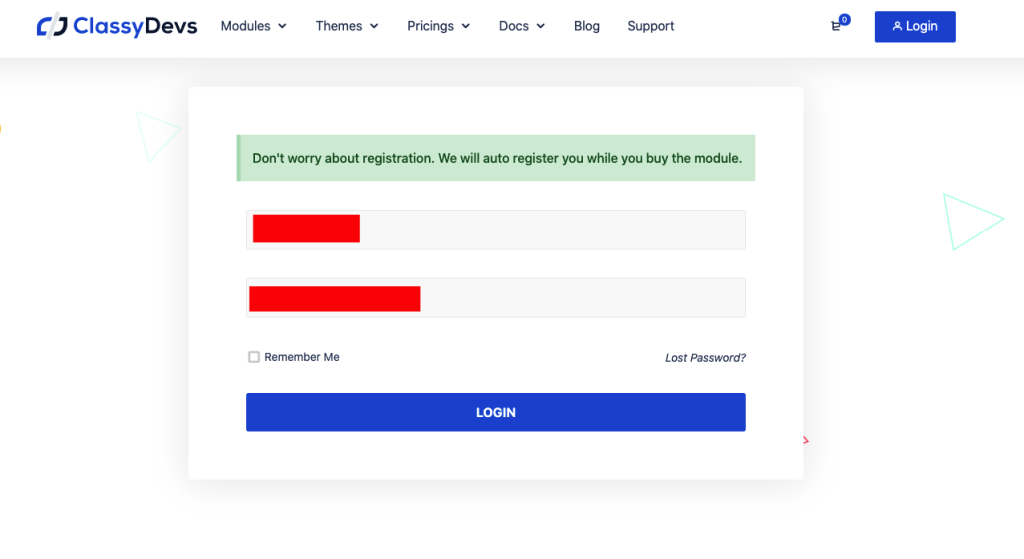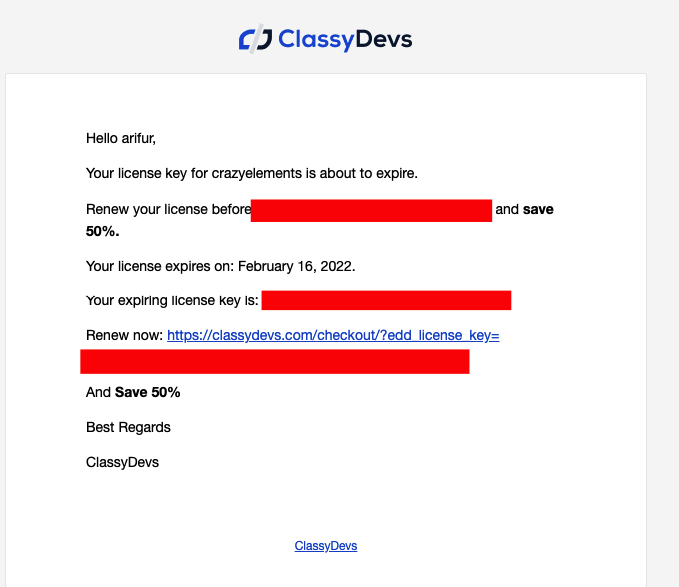Want to renew your license? You will be glad to know that we are offering 50% discount on the license renewals.
So there are three ways to renew your license. Let’s have a tour.
Way - 1 : Direct Renewal #
At first log in to ClassyDevs
Go to purchase history and click “View Licenses”
Click “Extend License” or “Renew License”.
Renewal discount is applied. Now just click “Purchase” button on bottom of the page.
Way - 2 : Renew From Checkout with License Key #
Go to the site -> Add your product to cart and then go to checkout -> Enter the license key you want to renew
Click on “Apply License Renewal” Button and your renewal discount will be applied.
Way - 3 : Renew from Renewal Reminder Email #
We will reming you about the renewal twice through email.
- Two months ago
- A month ago
Click on the link to renew the license.
Click on the link and you will be directly taken to the checkout page.