Special features like Dynamic Content, Motion Effects, Custom Positioning, Global Typography Custom Styles, and more will elevate your web works.
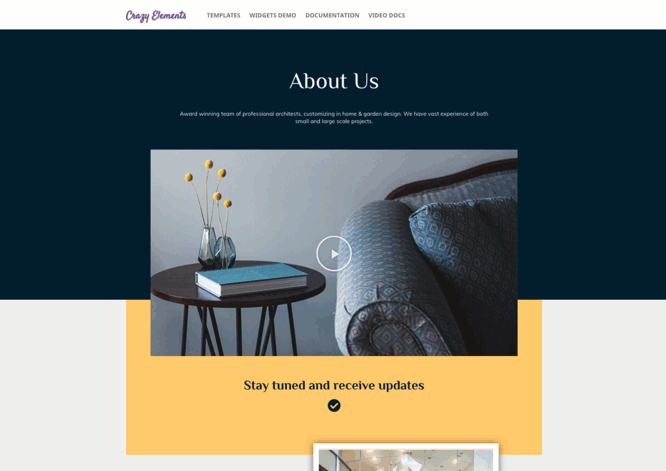
Crazy Elements is a page builder that includes a feature for building and customizing the header menu of a website. With this feature, you can easily customize and rearrange menu items, change the font, color, and size of menu items, and add icons and drop-down menus whatever you wants.
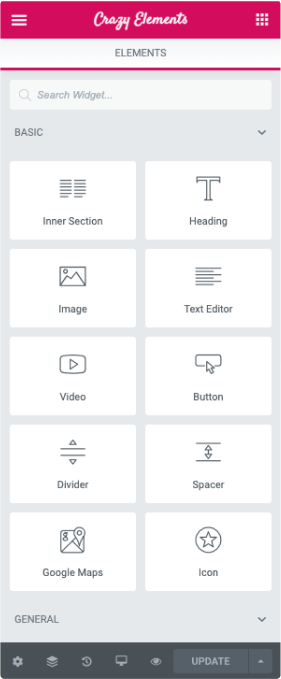
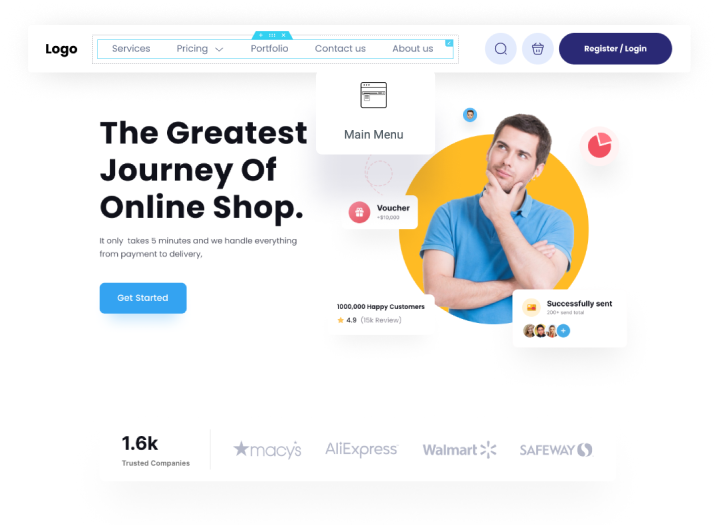
With the Footer Builder feature, you can create a unique footer design for your website by dragging and dropping various widgets and elements onto the canvas. These widgets can include things like text blocks, images, buttons, and more.
You can also customize the appearance of your footer using Elementor’s styling options, such as changing the font, color, and layout.
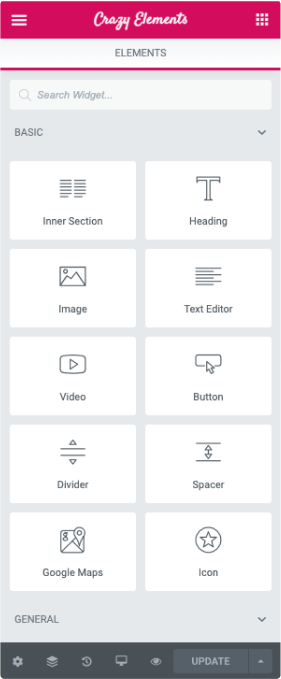
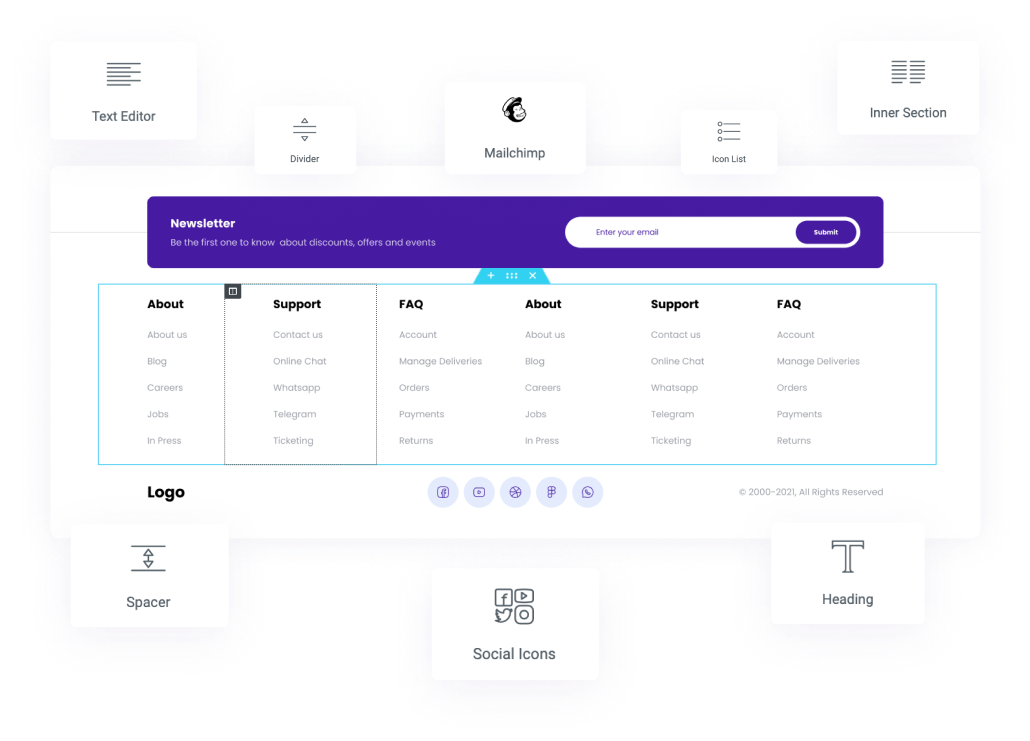
A robust suite of tools for making incredible mouse and scrolling animations, including complex parallax effects.
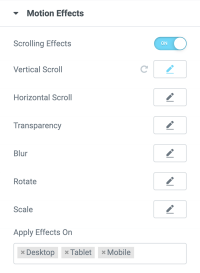
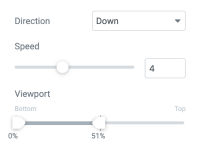
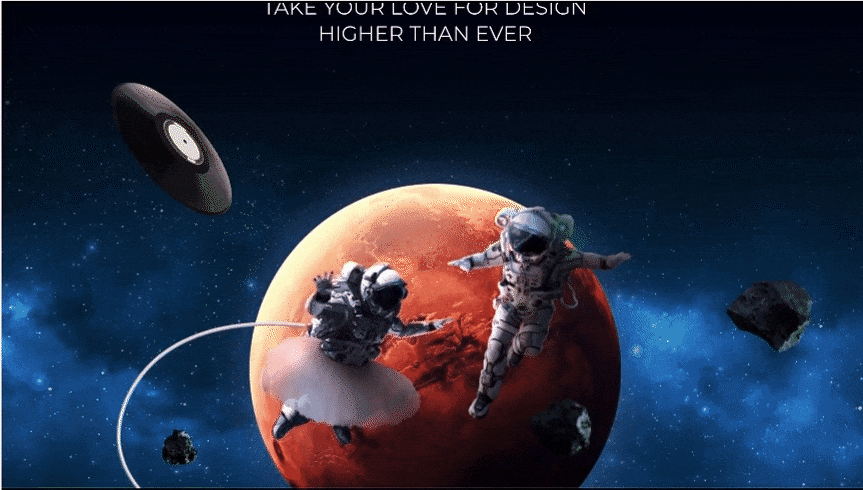
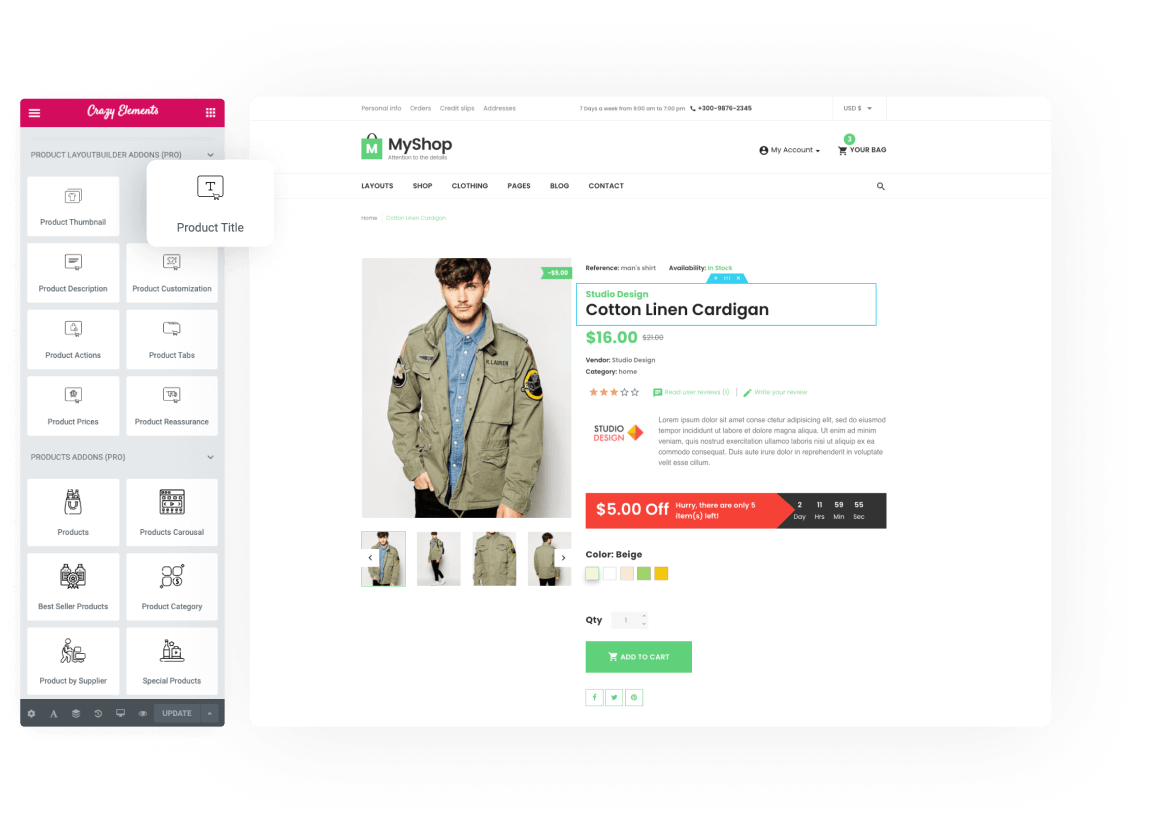
When you want to give your PrestaShop pages an extra boost, the Crazy Elements Page Builder can help. With its 3D tilt mouse move effect, it makes it easy to engage customers and get them interested in your products.


If you have an eCommerce shop, now is the time to build a beautiful Festive & Promotion landing page for your customers and inform them of your special deals.

Get full flexibility over your layouts and go off-grid with Fixed or Absolute Position. Drag and drop each element to its desired spot.
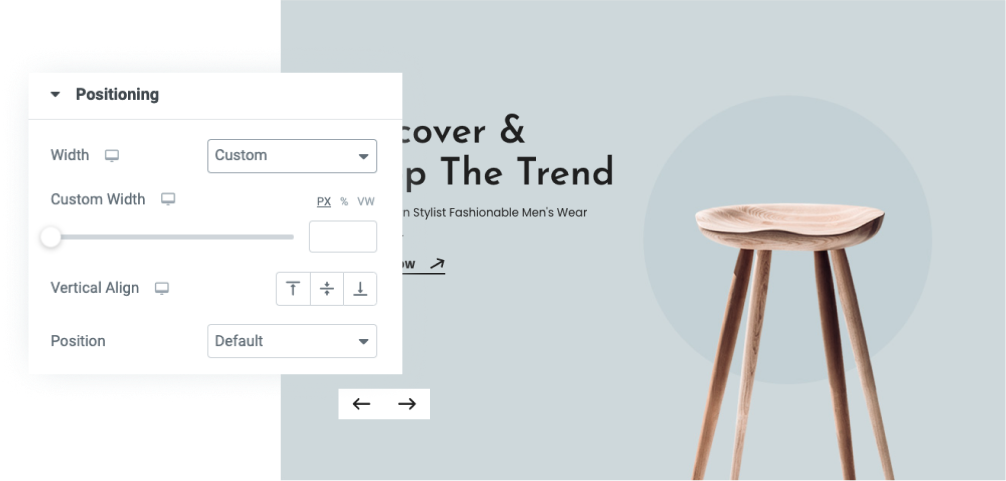
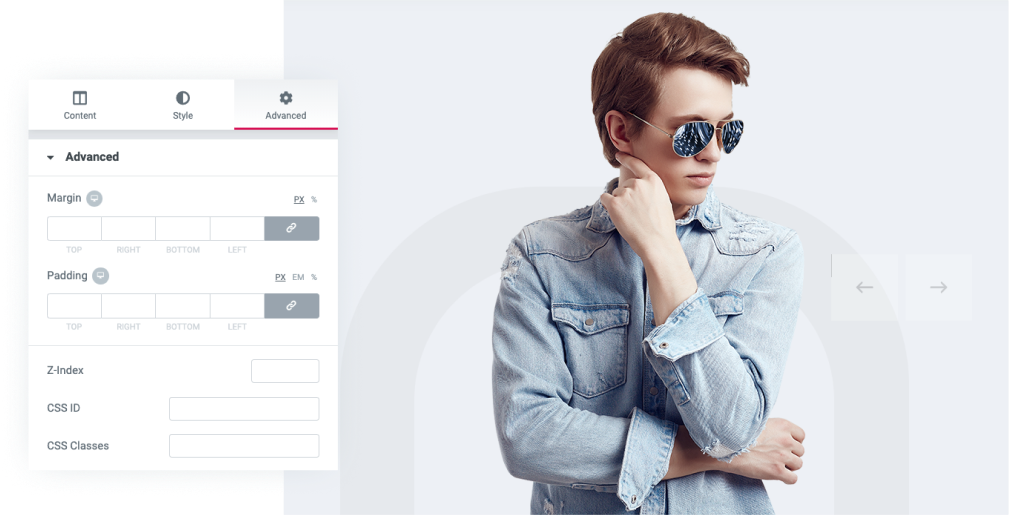
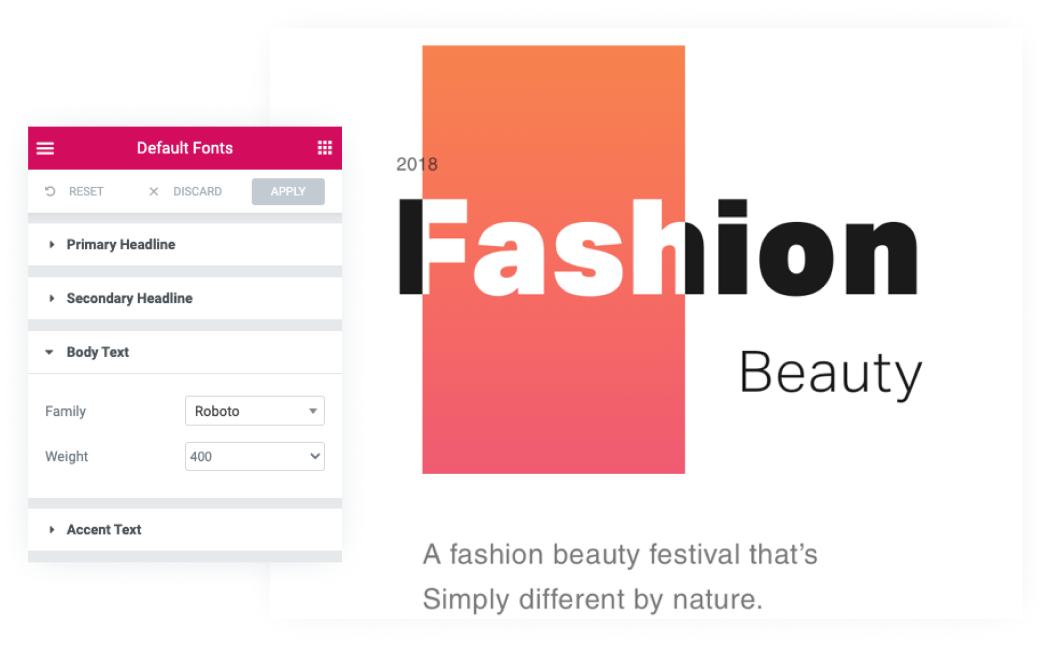
This feature allows you to save sections, blocks or page and export the page from save template so that you can take backup on your page. Export and Import are most important because if any thing happened unintentionally you can use that at that time.

Navigator is one of the newest features of crazy modules. It will help you to find out any section or column of your build in page. You can also find out the elements of your page which is inside the column and furthermore you can edit that section/column.
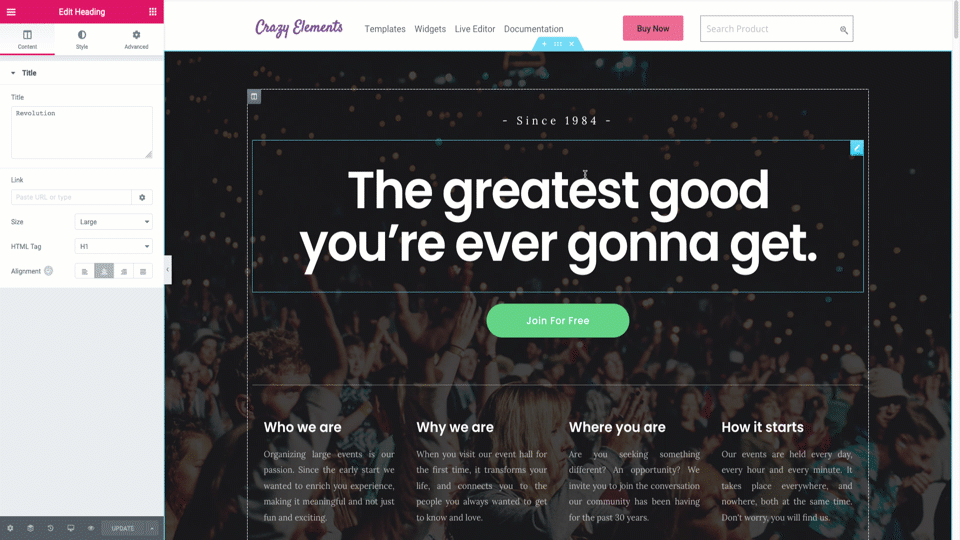
With 50+ Powerful widgets, you have complete creative control over your website and bring your idea to life.
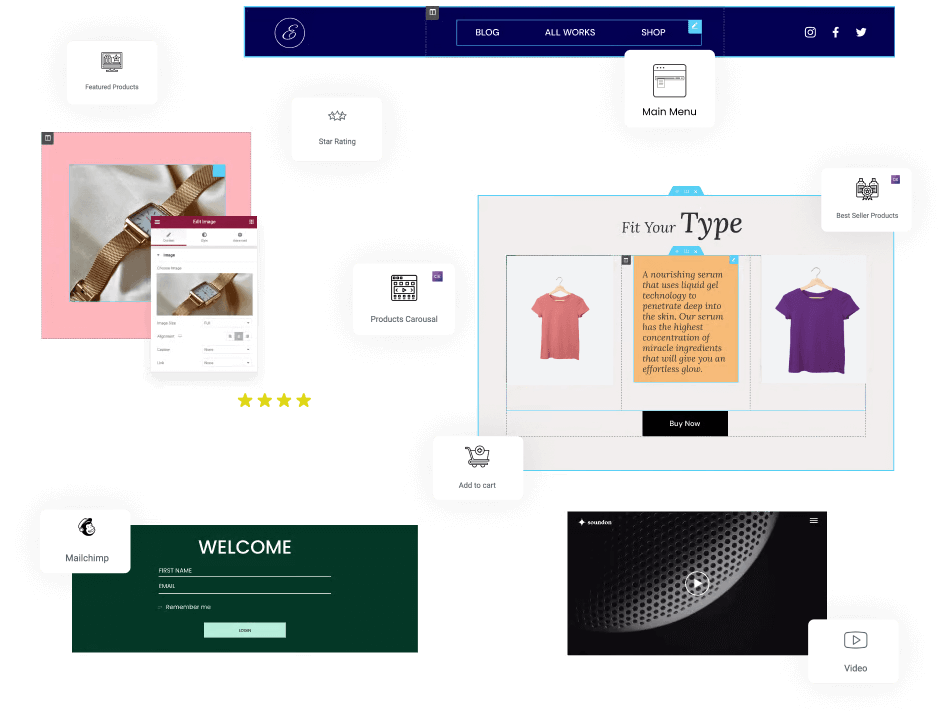
Press CTRL/CMD + ? for the full list of great shortcuts in our editor.
Duplicate your same page to backup your design work process.
Undoing an action in your website is as easy as CTRL/CMD + Z.
Find more options for any element on your website with right click.
Save your page creation process and re-trace it whenever you need.
Your project is continuously being saved and backed-up.
Easily locate and re-order all of your page layers and elements.
Copy and paste the entire styling from any widget, column or section.