Do you face any errors to access the PrestaShop store because of err_too_many_redirects Prestashop SSL? Too many redirects are the redirect loop that you keep getting 404 for a long time. In the forum, we found the most common question similar to this are: “I get err_too_many_redirects Prestashop 1.7 error in module and product pages”. “I just install the Prestashop that back-office work fine, when I open front page then I get the error – how can I solve this?” “I keep getting Prestashop err_too_many_redirects when trying to navigate the front page of the shop”
In this article, we will find out the reason for the error and we will solve it in a simple way.
What will happen if err_too_many_redirects Prestashop 1.7 is found?
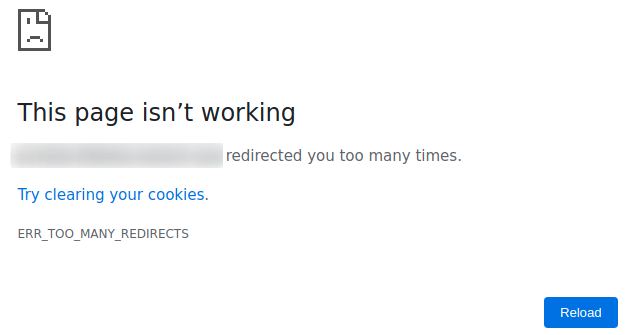
In Prestashop version 1.6 and 1.7 users may get this kind of error. Your customer can’t access the site from any browser if you get the err_too_many_redirects Prestashop SSL.
- Firefox: The page isn’t redirecting properly.
- Chrome: This page isn’t working redirected you too many times. ERR_TOO_MANY_REDIRECTS.
Why does err_too_many_redirects Prestashop happen?
If you try to forward the first URL to the second URL but the second URL configuration forward to the first URL then an infinite loop will start and it will create err_too_many_redirects Prestashop.
Effect on SEO for Prestashop err_too_many_redirects
Too many HTTP redirects are bad for Search engine ranking. Because search console can’t crawl your site perfectly due to Prestashop err_too_many_redirects. If you get this error and can’t solve it for a long time then your product and store pages will be affected by Search engine ranking. So it’s better to solve the issue as soon as possible.
The server might be down due to a redirect loop
It has so much probability to crash your server for too many redirections. So your server can be down for too much redirection. Some user claim that they have got too many visitors within a short time like 500000 in a day but their regular visitor is 3000, they think that their website under DDoS attack but their website face the too many redirections.
How to fix the err_too_many_redirects in Prestashop?
In Prestashop, This problem is most of the time related to SSL issues. If you redirect HTTP to HTTPS enable which https redirect to http webpage then you will get this error.
We encourage you to check the SSL setup from the link below:
How to Enable SSL on Prestashop
You can access the admin URL / back office dashboard but the front is down. Configure the correct way will solve the error.
– Login to the back office > Shop Parameters > Traffic & SEO.
– Scroll down and go to the Set Shop URL
– Remove any “/” character at the end of “HTTP” or “HTTPS” at the shop domain and SSL domain fields. You can add www in the shop domain and SSL domain if you want to use www before your domain.
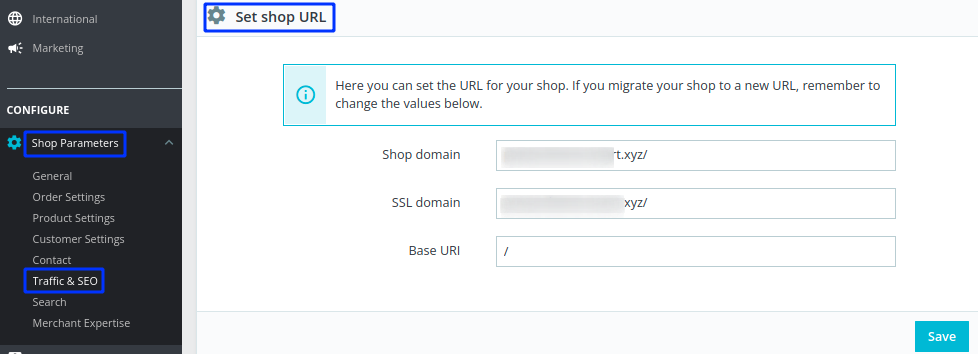
Do you use the Nginx server?
The issue could be in the Nginx server. Open your Nginx config file and find this block from the default menu.
location / {
if (!-e $request_filename) {
rewrite ^/.*$ /index.php last;
}
}
Replace it by
location / {
if (!-e $request_filename) {
try_files $uri $uri/ /index.php;
}
}
Save the settings, if you don’t know where the config file then ask your provider.
How can we prevent this issue in the future?
To prevent the issue, you can follow this:
- Don’t use a slash “/” at the bottom of the shop domain and SSL domain.
- You can check the redirection by the redirection module.
These err_too_many_redirects Prestashop 1.7 issue is bad for any webmaster tools and you can’t ignore this issue. This is all about err_too_many_redirects Prestashop SSL, if you still have not solved the issue, then our expert developer will assist you.
If you feel any issues to apply the above process, feel free to explore our PrestaShop Development Services.













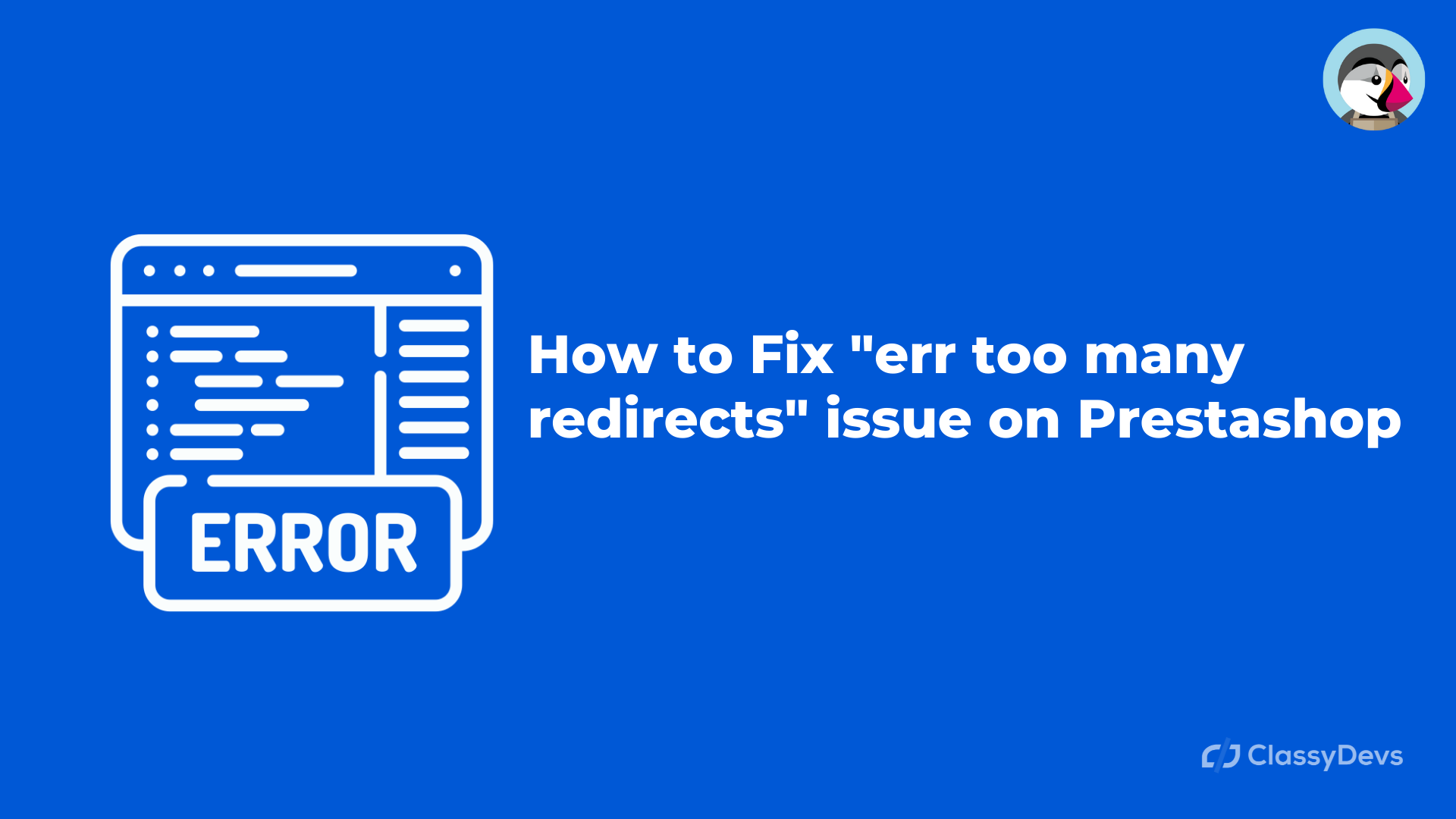







Thank you, you save lot of my nervous and time. My shop stuck on maintenance mode and has no possibility to access SETTING-GENERAL page to turn shop online again. The steps SETTINGD-GENERAL-TRAFFIC/SEO under field SET UP URLS I change value off *Redirect to the canonical URL* to NO REDIRECTIONS and got access to maintenance page again and now the shop is online again. At field SET SHOP URL I did not found any incompatible characters, there was simple http://www.shopname.com.
Hi there,
If you face any difficulties and need any help or assistance, you can contact us: https://classydevs.com/contact-us/