Meta Tags in PrestaShop 1.7 – Usually, SEO is the first concern for most sites. For better SEO optimization, Meta tags are very important. Meta tags usually help the search engine to index the site. Meta tags impact that how your site appears in the Search Engine Result Pages(SERPs). If your meta tags are user-friendly and optimize perfectly then your page/article will appear in the search result and the probability of click-through will be increase. For a solid SEO strategy, meta tags are very important. In this article, i will show you that how you can edit / add Meta Tags in PrestaShop 1.7.
Meta Tags in PrestaShop
Meta Title Tags:
This is the main and most important anchor. The <title> element appears as a headline in the SERP and also in Social media. For example, if you view the HTML for this article, then you will see –
Title tags are placed in the <head> of the webpage and it is a unique name of a certain page. It should be created with SEO optimization and not more than 70 characters length.
Meta Description:
Meta description also placed in the <head> of a webpage and that is displayed in the Search Engine Result Pages (SERPs) snippet along with a title and page URL.
It should not be more than 160 characters, and it will summarize the page’s content. Meta description itself is not the ranking factor but it helps to get more clicks.
This is the meta description for this article:
<meta name=”description” content=”Usually, SEO is the first concern for most sites. For better SEO optimization, Meta tags are very important.” />
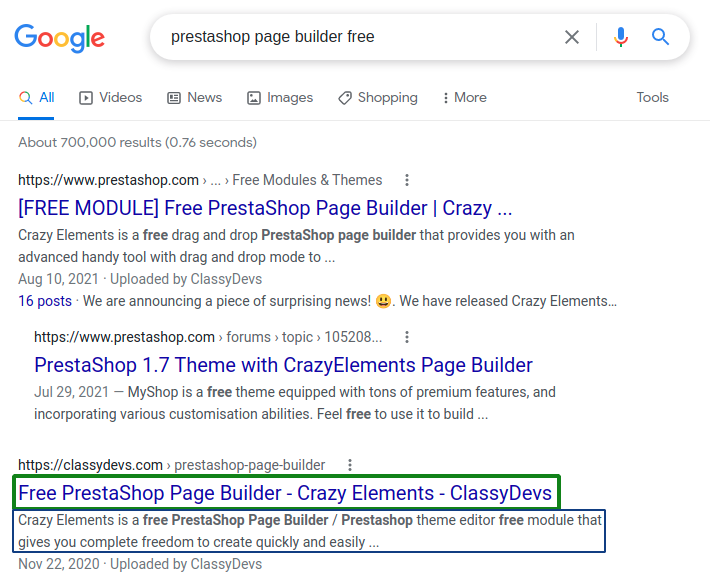
This image is taken from the Google Search Engine Result Pages where we mark Green and blue.
The green mark is the Meta title and the Black mark is the Meta description.
In this article, I will show you the easiest process to add the meta tag to your page. I will show you the Home page to add or edit the meta tags. Let’s get started.
- Login to the back office.
- Go to Configure section > Shop Parameters > Traffic & SEO
When you click on Traffic & SEO then you will get SEO & URLs window. Here you will get all the page lists and you can edit the Meta title and meta description.
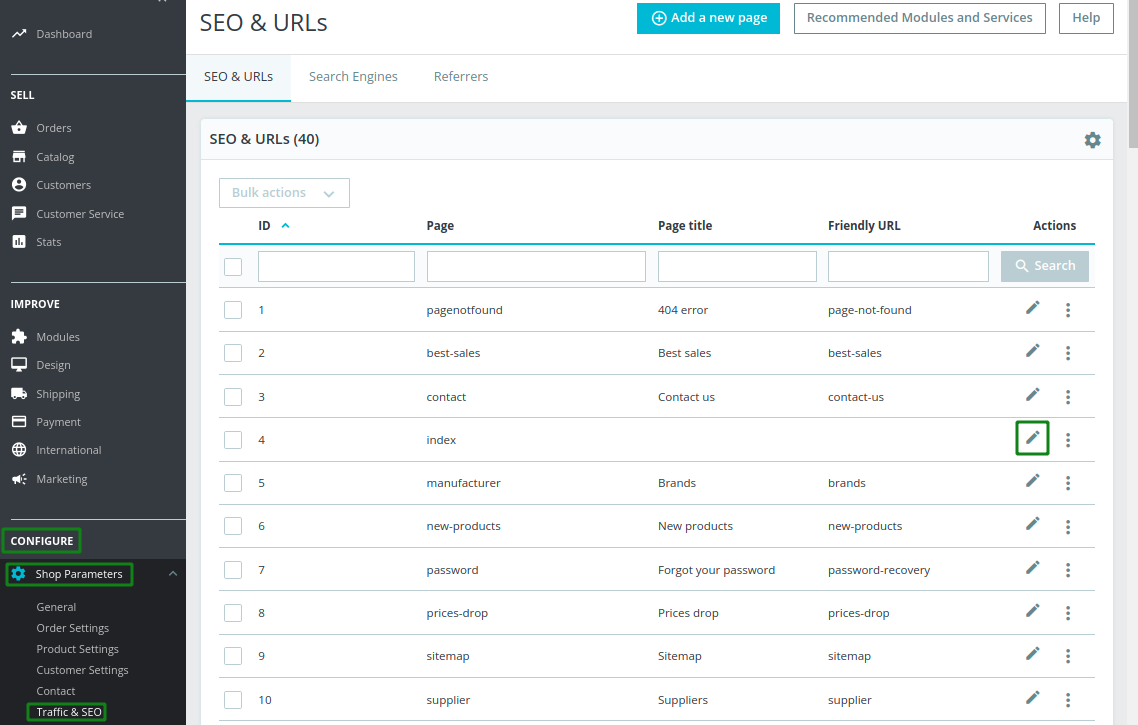
- To edit the homepage, click edit icon in index.
When you click on the edit icon, you will see the new homepage editing window.
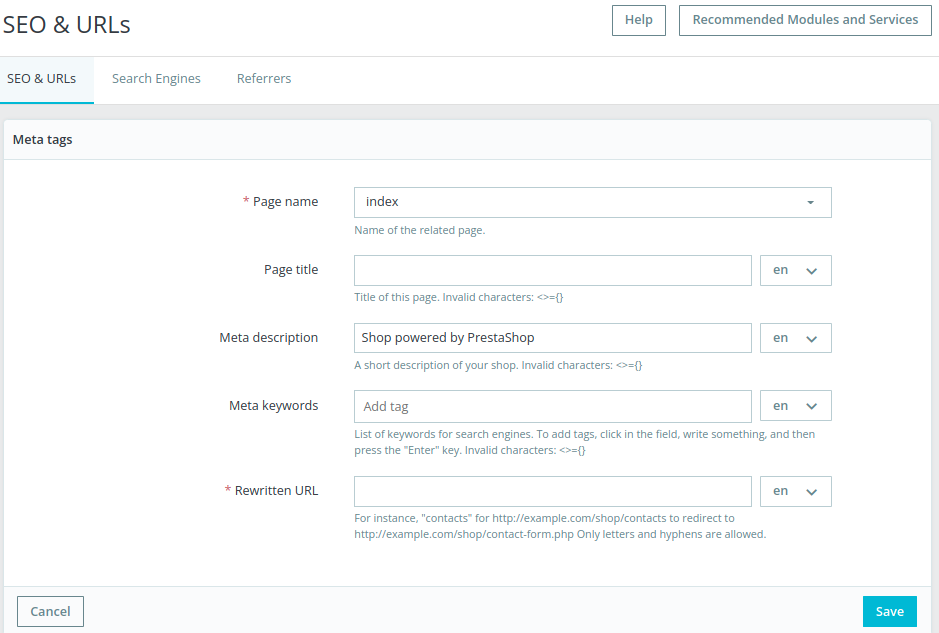
- Here Page title is meta title and meta description input field is shown. You can add your optimize text into the page title and meta description easily.
- When you finish adding the meat title and descrption then don’t forget to save.
Category Page Meta Tags in PrestaShop
If you want to add the meta tags in Category then you can follow this process:
- Login to the back office.
- Go to the Catalog > Categories
- You will find the all categories list in here.
- If you want to edit the specific category then click 3 dot icon and click on Edit icon.
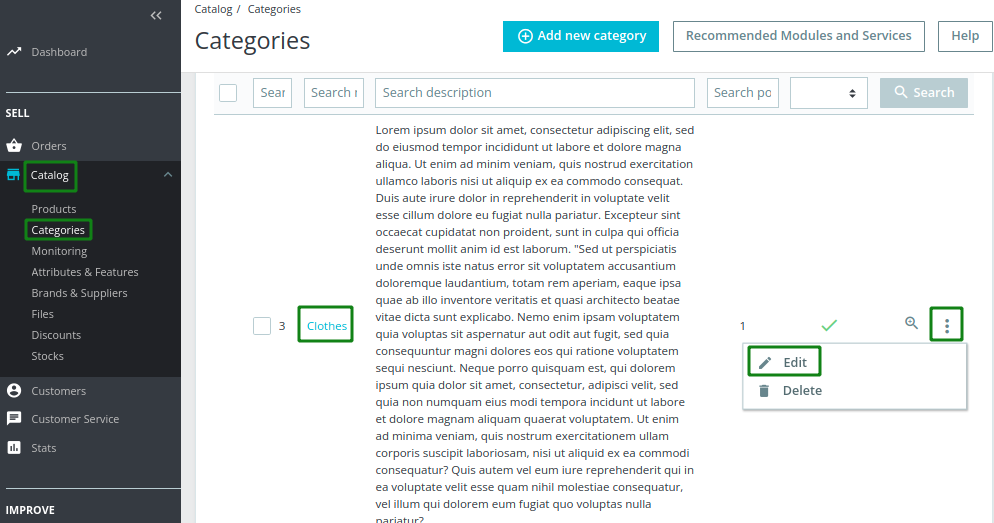
When you click on the Edit icon then you will get the window like this:
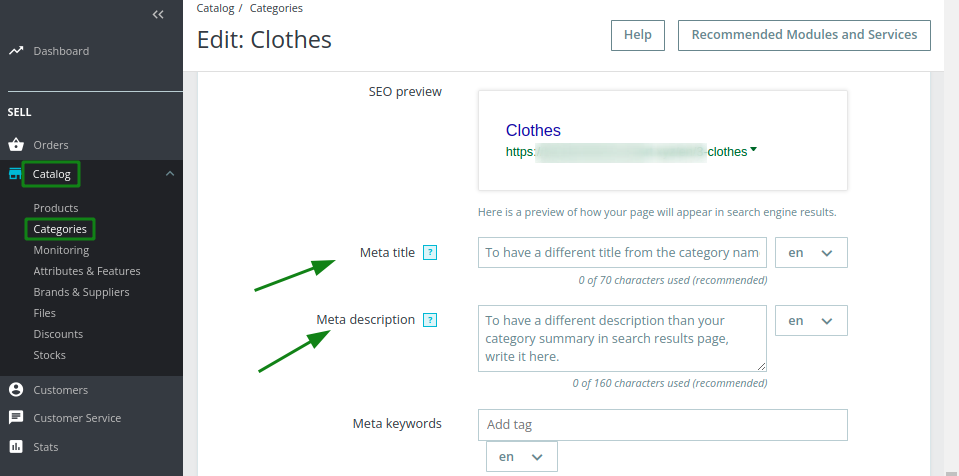
This is the process of editing meta tags for all the pages. You can now edit the product page also by the same procedure.
Product Page Meta Tags in PrestaShop
- Go to Catalog > Porducts, you will see the all list of categories.
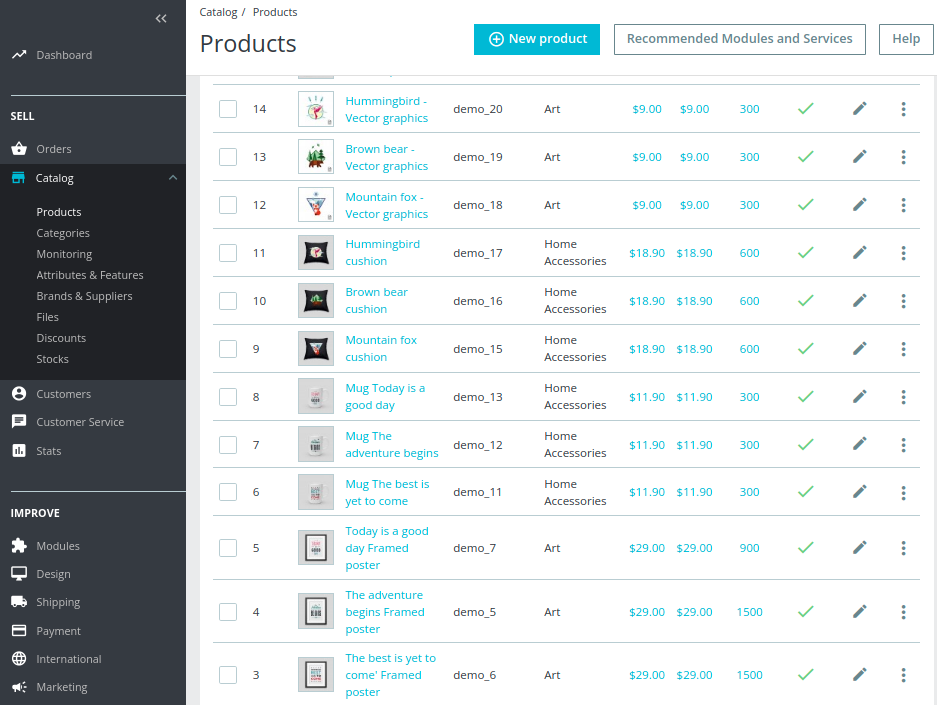
- Click on Edit icon to edit the product.
When you click on the edit icon then you will see a new window.
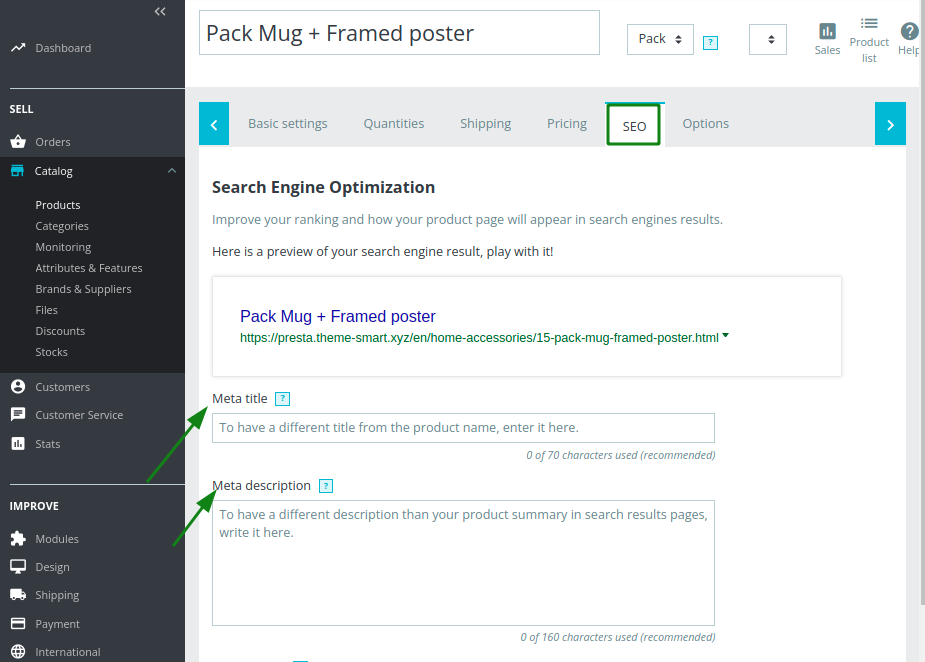
This is all about the Meta Tags in PrestaShop 1.7.
If you feel any issues to apply the above process, feel free to explore our PrestaShop Development Services.




















