Some common questions face on How to edit/remove Prestashop footer copyright information. When you install the Prestashop and launch the website, you may see in the footer “ “Ecommerce software by Prestashop.” If you want to edit that footer, then this article is for you. In this article, we will show the proper way to edit the footer.
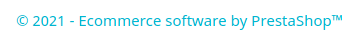
There was a regular practice to put a backlink in the footer before 2013, Penguin 2.0 update. After Penguin 2.0 update, link building in the footer will be penalized. This is because so many eCommerce stores were badly affected. The search engine didn’t accept these tactics. Nowadays, the outbound link in the footer will not get penalized, and it is not dangerous for SEO. But make sure our external link or outbound link must be relevant to the site. Too much external link building in the footer will look unnatural, which can negatively affect the SEO. Link building’s purpose must be to help users navigate around your website.
Watch Now: How to Edit Footer Copyright in PrestaShop
Remove Prestashop footer copyright
In Prestashop version 1.5 or 1.6, there was some option to change the “Ecommerce software by Prestashop” from the back office. In the new Prestashop 1.7 version, this feature has been removed so we have to edit the footer text in the template file or from hosting.
For Prestashop version 1.7, You can remove Prestashop footer copyright from the hosting where you have installed Prestashop. We will follow the following step to remove Prestashop footer copyright:
- Log in and go to the footer section.
- Edit the code.
- Remove footer link from the checkout page
- See the result.
Process of Remove Prestashop footer copyright
Log in and go to the footer section
- First, log in to the hosting panel where you have installed your Prestashop store.
- Go to File Manager.
- Go to this location: /themes/classic/templates/_partials/footer.tpl
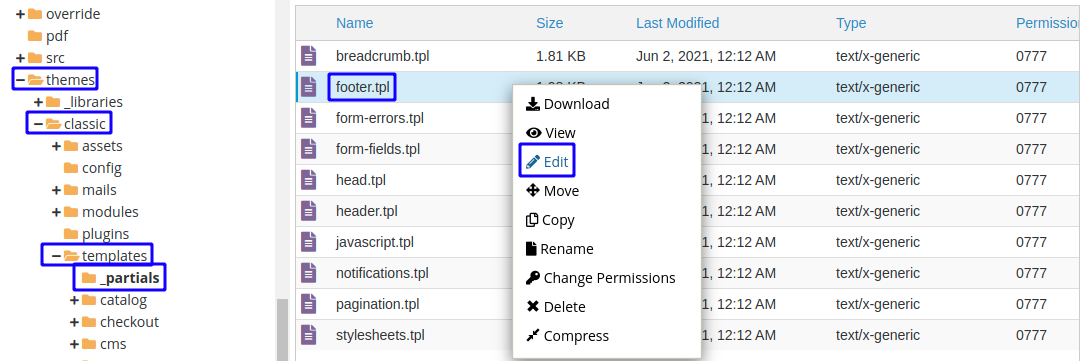
Edit the code
When you click on Edit, you will get the code like this:
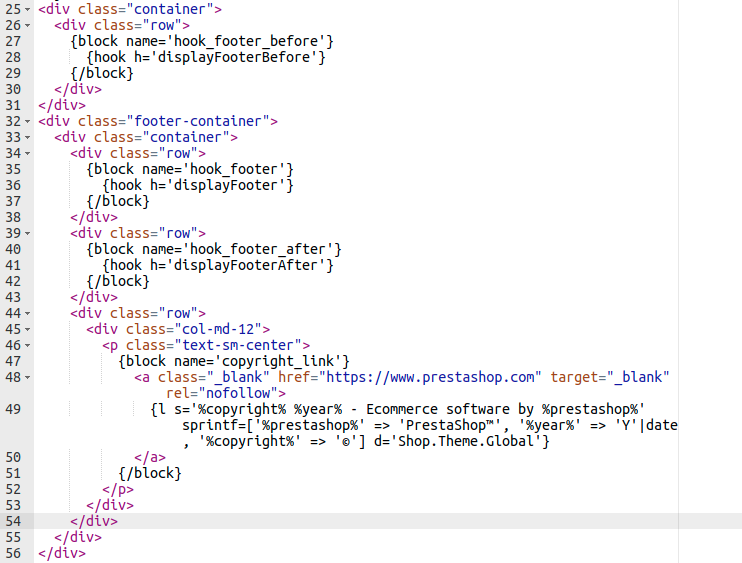
Now we will edit this section:
<a class="_blank" href="https://www.prestashop.com" target="_blank" rel="nofollow">
{l s='%copyright% %year% - Ecommerce software by %prestashop%' sprintf=['%prestashop%' => 'PrestaShop™', '%year%' => 'Y'|date, '%copyright%' => '©'] d='Shop.Theme.Global'}
</a>
Now you can edit the code, and customize the footer in your own style. We change the All right reserved classydevs team.
<a class="_blank" href="https://www.classydevs.com" target="_blank" rel="nofollow">
{l s='%copyright% %year% - All right reserved classydevs team %prestashop%' sprintf=['%prestashop%' => '', '%year%' => 'Y'|date, '%copyright%' => '©'] d='Shop.Theme.Global'}
</a>
Now edit your own and click Save. You will see the change like below:

Customize/remove footer link from the checkout page
You can remove Prestashop footer copyright from the checkout pages or other pages by the same procedure.
First go to /classic/templates/checkout/_partials/footer.tpl
You will see the code like this:
{block name='footer'}
<div class="text-sm-center">
{l s='%copyright% %year% - Ecommerce software by %prestashop%' sprintf=['%prestashop%' => 'PrestaShop™', '%year%' => 'Y'|date, '%copyright%' => '©'] d='Shop.Theme.Global'}
</div>
{/block}
So you can customize the footer from here. If you feel any issues to apply the above process, feel free to explore our PrestaShop Development Services.
Read More:




















