Speed is a fundamental factor in eCommerce that determines that users make their purchases. If you notice that your Prestashop is slow, you know what the causes may be and how to fix it. Usually, a Prestashop online store is much heavier than a simple HTML web page. Don’t forget that Prestashop is a complex platform. Use different programming languages, query databases, modules, templates, etc. Therefore, demanding the same response speed from a Prestashop store as from a simple HTML website is simply not realistic.
People who read this article also read: How To Enable SSL On Prestashop Website

Why Prestashop is slow?
The reasons for Prestashop is slow can be diverse, for example, they can originate from:
- A large number of heavy images make loading difficult.
- Bad JavaScript placement that Prestashop is slow down the page.
- Too many calls to external services
- Too many modules installed
- Poor design of the Prestashop template or errors in the templates that prevent optimal speed.
- Inappropriate hosting to support a Prestashop store or shared hosting with other users.
- Other reasons that can be solved through the administration panel or BackOffice.
In the latter case, it is produced by multiple external requests to different Prestashop domains, such as api.prestashop.com, api.addons.prestashop.com gamification.prestashop.com, among others, generating slowness or overload.
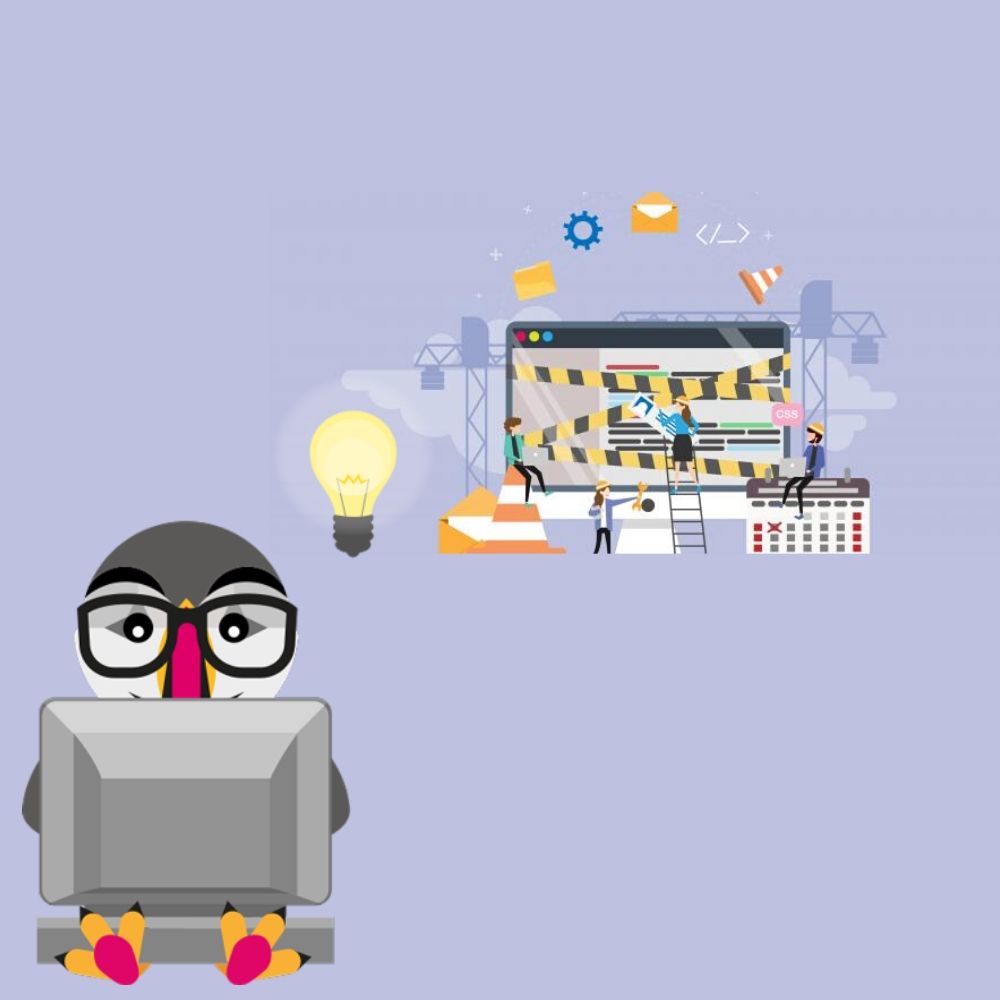
How to improve the performance of the Prestashop page?
There are several alternatives to improve the performance of your Prestashop page that can substantially optimize the loading speed, reducing the initial loading time by half. You must consider that there are other factors such as the perfect functioning of the administrator or BackOffice so that your page works correctly.
If the BackOffice or PrestaShop is slow, it will represent a loss of productivity and will affect the performance of your online store.
Optimization through Administrator or BackOffice
To make these optimization settings you must enter the BackOffice, specifically the “advanced options” menu, and then select the “performance” tab. Once in that section, you must modify the following elements:
- Smarty cache: check that the box “never recompile template files” is checked. And the one that indicates cache is marked “yes”.
- CCC Options: All options must indicate ‘yes’. With this option, you will achieve that your JavaScript and your CSS have the maximum optimization to favor the reduction of loading times.
- Media servers: it is recommended to create three sub-domains (free), which lead to the main website, and register them in this field. To avoid SEO problems, it is advisable to first create the sitemap before placing the subdomains.
- Encryption: it is advisable to use Rijndael encryption that will encrypt the data of Prestashop accounts. Likewise, it is recommended to check if you have the PHP Mcrypt extension installed on your server.
- Cache: verify that the option “yes” is checked in “use cache” and then select the option “memcached”.
- Domains: blocking the domains that generate the problem on the server, redirecting them locally through files/host, can solve the problem, although updates will be limited and can be risky since this action is not reversible.
Prestashop Recommendations
Below we offer you one of the solutions offered by Prestashop to solve the slow loading problem. However, we only recommend it in case of updating Prestashop or a specific module.
- Modify the classes / Tools.php file (line 3423 depends on the PrestaShop version) or its overwrite if it is modified and edit this line:
protected static $ is_addons_up = true;
setting it to false:
protected static $ is_addons_up = false;
You must bear in mind that after this action, PrestaShop will not verify or notify about new updates, although you will gain speed in the BackOffice considerably.
If despite performing the procedure described above, the slowness problem is not solved, another option is to deactivate the Gamification module which is the one that makes external calls.
How will the web improve by loading faster?
As we have said on other occasions, a fast-loading website will retain a greater number of visitors because the patience of users is quite limited and you will only have 3 seconds to capture their attention.
In this sense, a good loading speed will allow you to:
- Reduce the bounce rate: if the page works at the right speed, the possibility of visitor permanence increases.
- Improve the conversion rate: although it is true that conversions respond to various factors, a PrestaShop is slow page reduces positioning and traffic, affecting the number of conversions. By optimizing the speed of your page, you will receive more traffic and probably more conversions.
- Improve the user experience: if the page works properly, and the speed is optimal, the visitor will be able to spend a greater amount of time on your website, increasing the chances that they will make a purchase, subscribe to your newsletter, or visit other pages of your site.
- Improve your positioning: although speed is not the only factor in positioning, it can positively influence greater visibility, by reducing the bounce rate, thus allowing Google to detect that your page generates greater interest in users.
A frequent problem that occurs in Prestashop users is the abandonment of the shopping carts. If you have problems recovering abandoned carts in Prestashop there are some functionalities that can help you reduce abandonment rates, such as marketing automation for eCommerce. This is an excellent automation tool that will allow you to sell in a more efficient way.
You can also opt for Prestashop modules designed specifically for this purpose, such as the “Abandoned Cart Reminder Pro” module that automates the process in a simple way by sending personalized emails to users to urge them to complete their purchase, offering discount coupons or free shipping and improving the customer experience, which in turn will increase the conversions of your online store.
People who read this article also read: How to change logo in PrestaShop 1.7
What other factors improve Prestashop speed?
It is possible that factors such as the Prestashop update solve the problems caused by the API bug that connects to the marketplace, so it is advisable to make a backup and update to the most stable version.
If you have an old version of Prestashop, the best option is to change to an updated version, create a new clean installation, and proceed to import the important data of your current store as well as the products. It would also be convenient to renew the theme you use and continue with the current versions of Prestashop.
Of course, the server used is a very important part and we do not recommend anything that is below a VPS server and if it is optimized for Prestashop much better, although the best option to improve the speed of your Prestashop is to hire a specialist who can apply different techniques to optimize the performance of your website so that the load is much faster and the results are as expected.
Remember that the speed of your Prestashop store is a very important factor and that it affects not only the positioning but also the conversions, therefore it is worth investing effort and time in solving it.
If you feel any issues to apply the above process, feel free to explore our PrestaShop Development Services.




















