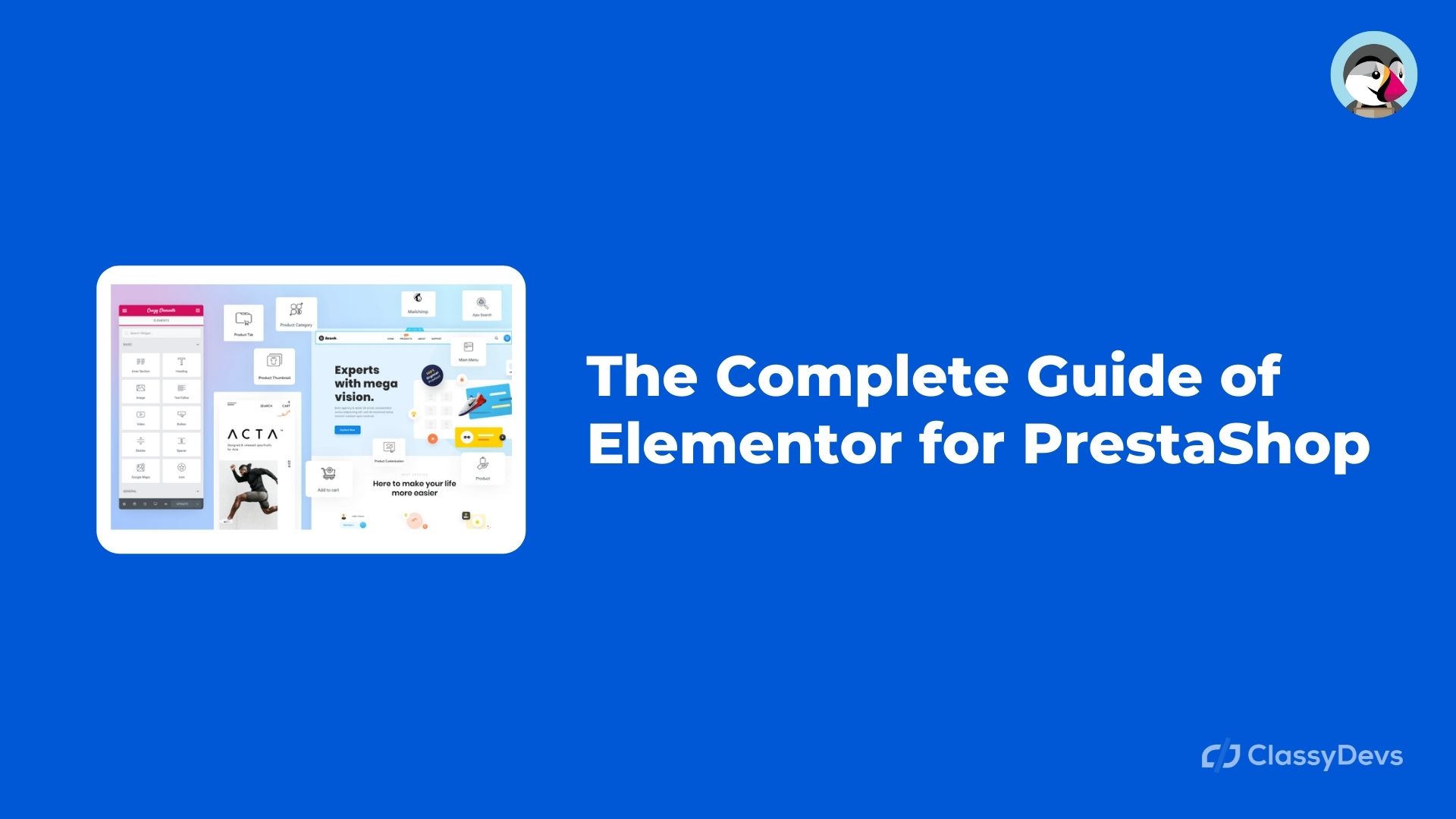Did you know about the Elementor for PrestaShop? Nowadays, creating a website without any coding skills is easily achievable through the use of page builders like Elementor. This makes it possible for anyone to create an engaging website regardless of their level of experience. Elementor is a great way to create beautiful PrestaShop websites without having to write any code. It comes with a wide range of features and options that allow you to customize your website to your needs.
In this guide, we’re going to teach you everything you need to know about PrestaShop Elementor. From setting up your account to creating custom pages and posts, we’ll have you building an awesome website in no time!
Table of Contents:
- Introduction of Elementor for PrestaShop?
- Why You Should Use Elementor?
- Is Crazy Element free?
- How to Install Crazy Elements.
- Crazy Elements features.
- How to use Crazy Element for Prestashop to build your eCommerce store.
- Crazy Elements Templates
- How to Customize Product Page by Crazy Elements.
Introduction of Elementor for PrestaShop?
Crazy Elements is an amazing eCommerce Elementor for PrestaShop modules that helps you to optimize and customize your online store. Crazy Elements is packed with features to help you create a successful online store, from setting up pages, product categories, and listing types to configuring stock management, shipping options, and more.
If you’re looking for an eCommerce module that can help you quickly and easily improve your online store’s performance, look no further than Crazy Elements!
Crazy Elements is an Elementor-based Page Builder for PrestaShop.
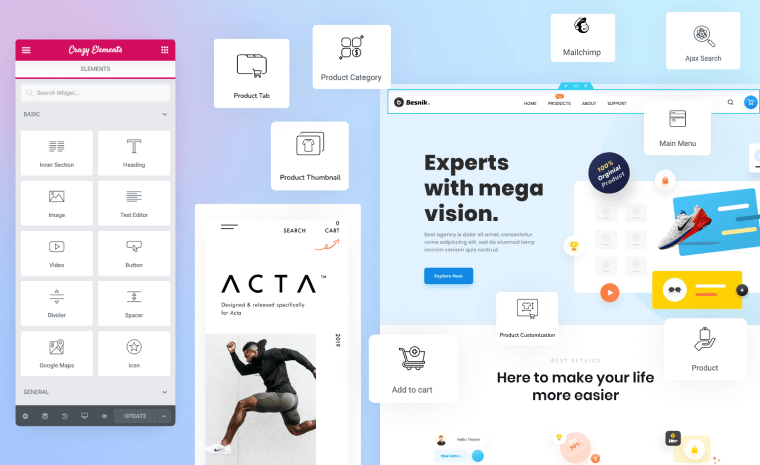
Why You Should Use Elementor for PrestaShop
Crazy Element is simple to use and has a ton of features, making it a great choice for both small businesses and well-established stores. With Crazy Element, you can create beautiful and dynamic eCommerce websites in minutes. Some of the benefits include:
-Easy drag-and-drop design: Crazy Elements makes creating custom layouts simple, meaning you can get up and running in no time.
-Create beautiful pages: You can create beautiful pages with the Crazy Elements. It has many beautiful templates from which you can import them to create beautiful pages.
-Product Customization: You can customize the product.
-Customizable product descriptions
Is Crazy Element free?
Elementor offers a free plan as well as multiple paid subscription plans, each of which offers more features and flexibility than the free version. If you want to access more advanced functionality, such as the ability to add forms and custom CSS, you can upgrade to the pro version.
The paid plans range from $99 per year for a single user plan for 1 site. Professional $119.60 for 1 site with many layouts and features. Professional 3 sites lifetime for $900. All plans include access to the full feature set and support for up to 500 custom pages.
How to Install Crazy Elements
To install the Crazy Elements, just go to this link: Crazy Elements PrestaShop Page Builder. Now download the Crazy Elements page builder. Then you have to install the Crazy Elements in your back office. Go to Modules > Module Manager > Upload a Module.
Crazy Elements Features
Crazy Elements Page builder has many features to design your PrestaShop stores. It comes with many widgets and a prebuilt layout to design your store very fast.
- Live Drag and Drop Editor.
- 50+ Widgets.
- 140+ Section blocks.
- 50+ Pre-built website templates.
- Mobile Editing.
- Product Page Layout builder.
- Product description builder.
- Category Description.
- Promotional Landing page.
- 15+ Product addons.
- Slider and Carousels.
and so on. You will get many features with this Elementor for PrestaShop.
How to use Crazy Element for Prestashop to build your eCommerce store
After installing the PrestaShop, You can edit the product page, and cms page and built your site. You can watch this video to know about the use of PrestaShop.
Crazy Elements Templates
Crazy Elements has more than 50+ prebuild templates. You can choose any web templates that are already customizable and designed to match your business need.

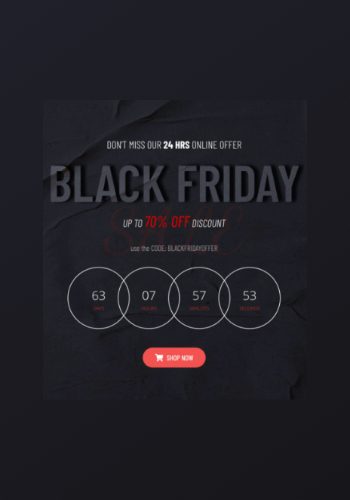
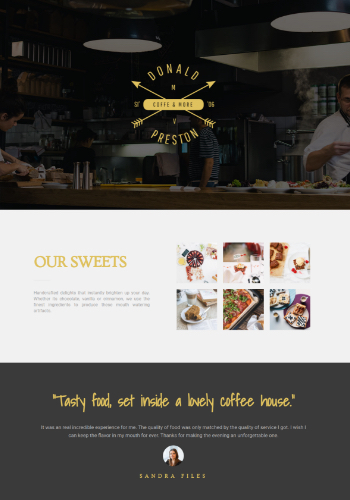

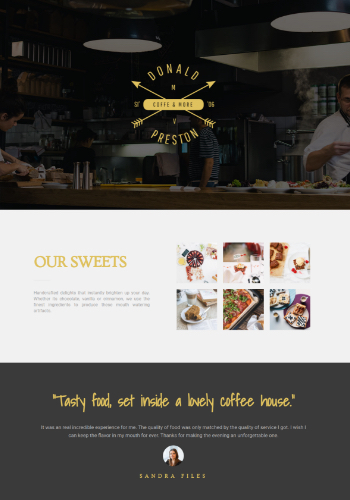
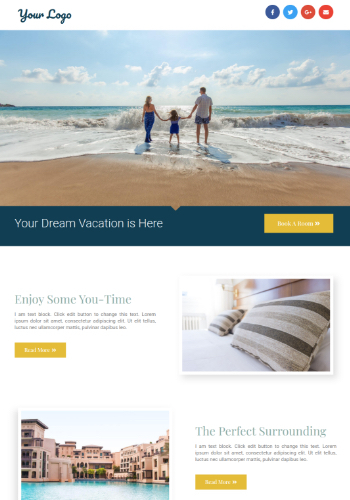
You can visit here to see all of the templates of PrestaShop: PrestaShop Elementor Templates.
How to Customize the Product Page by Crazy Elements?
You can now design your entire single product page on your PrestaShop with the Crazy Elements Page Builder. You can watch this video to know about the customize the product page on PrestaShop.
This is all about the Elementor for PrestaShop article, If you feel any issues applying the above process, feel free to explore our PrestaShop Development Services.