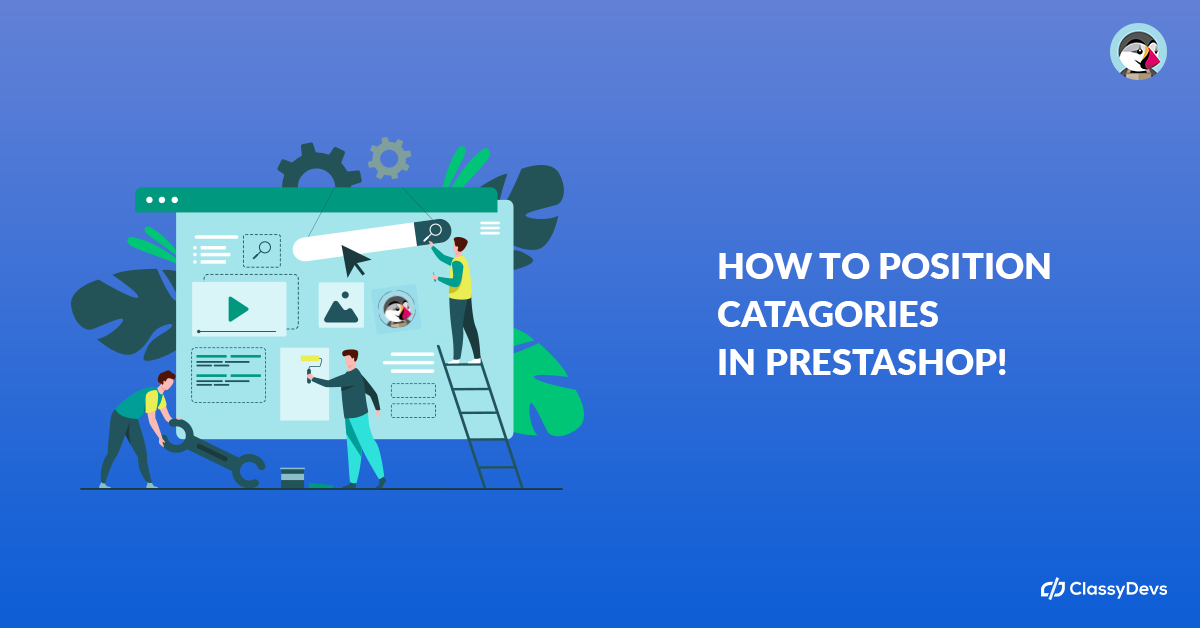In Prestashop, it is not enough to use keywords properly to rank in search engines. You will need to work on all your eCommerce, from the Backoffice, the front page and all the pages of your store, even the categories and product files. It is essential that the configuration is carried out by completing all the sections, without anything at random, that allow search engines to find your store and position it. Remember that the importance of optimizing SEO is higher than attracting visits to the home page.

SEO in Prestashop
The traffic of a Prestashop store, and of any eCommerce, depending on the sector in which it is located, can depend 80% on SEO. Reason enough not to neglect this aspect. It is recommended that you take action to improve the SEO of your online store and optimize it.
Concept Analysis
You need to have conceptual control of the content of your online store. In this sense, you must perform the SEO analysis and determine the keywords to use. It is recommended that you take into account the following aspects:
- Products: Group the products of your store and the keywords so that you can position them in each of the categories.
- Characteristics and adjectives: Establish what are the characteristics and adjectives of your products. Create a content structure that allows you to position yourself in different search engines.
- Categories: Define the categories of the products and content that you must position on the home and internal pages. Establish the most relevant keywords in order to position them in search engines.
Tools for SEO Prestashop positioning
Use some tools that will allow you to determine which keywords you should choose and which content should be developed. Among the best tools to perform SEO in Prestashop, we recommend:
- Google Adwords KeyPlanner: to select keywords
- Google Trends: to find words that are trending.
- Google: Search the keywords in Google and analyze the first 3 results, to analyze the performance of the keywords and their competition.
- Other tools: It is a good option to resort to other tools to carry out a more detailed study of the competition and advanced keyword search. Among them, you can turn to SEMRush, Seolyze, Keyword tool, and Textmechanic.

Optimize Categories
Placing the categories of the products of your eCommerce in an appropriate way is essential. You need to group products intelligently and with a simple structure. Use the appropriate categories for your products so that Google and other search engines find your products and position them.
The categories and product files must have extended information regarding:
- Name: Sets the name of the category.
- Products: What are the products that will be included in the category.
- Features: check the common factor of the products.
- Image: Use an image that serves to visually describe the category.
- Description: Briefly define the category.
- Structure: It establishes which will be the main Category and the subcategories that will comprise it.
Once the structure is defined, complete all the technical fields through the BackOffice of your online store, without forgetting the SEO On Page. When completing the information, the category display must contain:
- Category Title
- Descriptive Image
- Description and keywords
It is important to note that two sections are handled on web pages, the visual and the non-visible. In the visual part we can distinguish:
Category Name (H1 Heading)
You should highlight some of the attributes of the most relevant products in the category, one or two will be enough. In the case of the category “dresses”, you can use attributes that complement it, such as “short”. Thus the category would be “short dresses.”
You can include more attributes or qualifying adjectives to your category, to make it more specific. You can create a specific subcategory for “short party dresses” or “short youth dresses”. The keywords would be dresses, shorts, party, youth, etc.
Descriptive image of the category
Every category must include a descriptive image. The category name must be used to name the image. For the category “Short Party Dresses”, the image will be named “Party Dresses.jpg. In this way, the image will be shown in Google searches and will be associated with your keywords.
Category description
The categories must have a brief description that indicates the products that are in each one of them, including the keywords. These descriptions should not contain more than 160 characters and it is recommended that you enter the keywords at the beginning of the text.
Based on the example above, the description for the category “short party dresses” could be “short dresses that you can use at party events.” Use attributes of the garment to complete the description. These can be color, available sizes, material, origin, brand, etc.
URL structure
Prestashop allows modifying the URLs for better visualization. By default, in Prestashop it is preset, to show the categories, but you can modify it in the section «Preferences / SEO & URLs.
META words
The META elements (meta title, meta description, and meta keywords) correspond to the non-visual part of a website. They are of great relevance for Google and other search engines. These elements are considered when organizing and positioning search results.
- Goal Title: The name of the category must match the one chosen.
- Meta Description: The description must match the one chosen at the top.
- Meta Keywords: Its use is optional. It is not used for SEO ON PAGE.
- Friendly URL: The URL must be equal to the meta title.
Using H2 and H3 headers
It is convenient to use the H2 and H3 headers in each of the sections. Use H2 with the product name. Use the H3, for the “Product Characteristics” and/or “Related Articles” section.
Optimize your eCommerce Cover
In order to optimize the eCommerce front page, you must bear in mind the following aspects:
- Optimization of content, Meta-words, and technical aspects
- Have a responsive design design
- Link the web with social networks
- Backlinking to your website.
SEO OffPage Tasks
It is recommended that you sign up for local directories, post valuable content on your blog, and create social media strategies. Pay attention to your online reputation. Remember that the opinions of users about your products will influence the purchase decision of other users.
Our recommendation is that, if you are not an expert, leave the configuration of the categories of your eCommerce in the hands of a professional. If you do not know how to choose a web design and online marketing company to do the task, I recommend you click on the link you just saw and read the post. There I give you some important tips that will allow you to choose the best one according to the characteristics of your project.