Some suppliers, such as Sol’s, Toptex, ask their customers to “show off their feet” before providing them with access to tariffs. Others even ask to create an account, which is subject to internal validation.
A private store, for the most part, is used in B2B (Business To Business). The prices vary according to the type of customer, and it is impossible to visualize the prices without being connected, or even impossible to visualize the products (which in my opinion is a total aberration as regards the natural referencing of a store inline).
When you want to have a store dedicated to private sales under Prestashop, the essential criteria are therefore three in number:
- validation of a customer account
- management of the fields of the account creation form
- visibility of products or their prices
Which, basically, gives me a little summary to present the Ever Customer Confirm module for Prestashop!
Dedicated to the account creation form
Initially developed for Prestashop 1.7, the Ever Customer Confirm module was intended to add fields to the registration form. Prestashop 1.7 incorporating new hooks, it is possible to easily modify the account creation form without overriding, which is immediately very interesting, especially since this version no longer allows you to enter a postal address like this. was the case on version 1.6 of Prestashop.
As during my development, I suspected that the end customer would change his mind or request additional elements compared to the initial specifications, I developed the configuration of the module so as to be able to have a maximum of possibilities in a few clicks. From the outset, “Yes / No” boxes, therefore, allow functionalities to be activated or deactivated. Over time, the module has been optimized to be Prestashop 1.6 compatible, and to include many more features, still without any overrides.
Validation of a customer account by an administrator
In the module configuration, you are asked if you want clients to be enabled by default. You just have to leave the associated box positioned on “No” so that no customer can immediately access their account after its creation.
You will receive an email asking you to verify the customer account, to activate it if you consider that the profile matches your needs. When activating the account, an email will be sent to the customer telling him that his account has just been activated. You therefore only have one checkbox: the one corresponding to the active or inactive status of the customer account.
A customizable account creation form
You may also need to access a lot more information than the Prestashop default account creation form allows. Thus, following requests from Prestashop store administrators, the account creation form has been completely revised. The on-board module
The concern that quickly arose is the coupling of this module with modules that completely modify the account creation form, often with two or three overrides (which – under Prestashop 1.7 – does not make sense since hooks exist for that). Besides the conflict, some site administrators wanted to control the form, sometimes asking for non-native information from Prestashop, like an IBAN, a BIC code, data which was never included in the core of Prestashop.
The module has therefore been revised for an optimization in this direction. As it is also possible to detect the URLs of a Prestashop store, it is possible to know if the Internet user is trying to access the login or account creation page. It is therefore possible both on Prestashop 1.6 and Prestashop 1.7 to redirect the Internet user to a page fully managed by the module, to ask the person wishing to create an account to enter much more information than is allowed. on Prestashop originally.
The module has therefore been redesigned and allows the following fields to be offered, while asking if they will be required or not.
We can say that on the Prestashop store on which the module is currently installed, all the form fields are requested. I do not think that this is a good thing, because the creation of an account is very restrictive, the Internet user has a good chance of leaving before clicking on the validation button …
The account creation page is now much larger, it now looks like this.
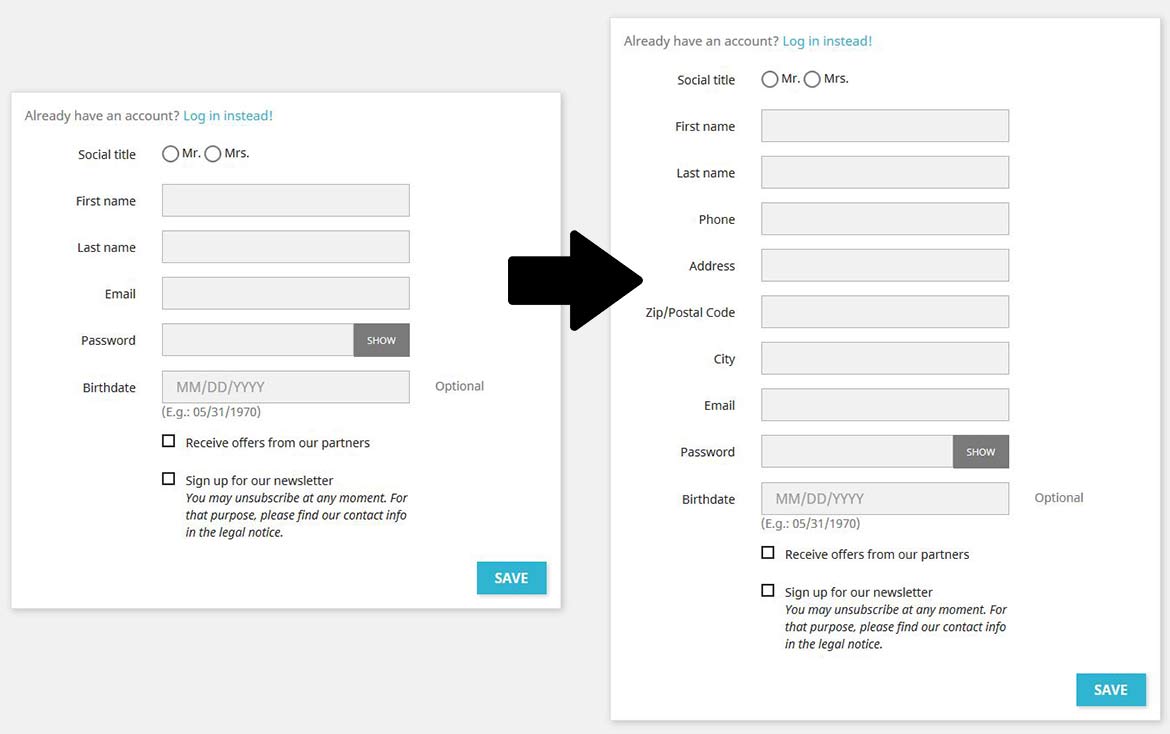
The images above, for information, are from a Prestashop 1.7.5.1 store currently in production. We find all the fields configured from the configuration of the module, as well as the personalized messages at the top and at the bottom of the page.
As a little icing on the cake, administrators wishing to request the postal address upon registration will be able to resolve this typical Prestashop 1.7 problem, without having to code or carry out a dubious and unnecessary override!
The visibility of prices or products
What about visibility for a private sale Prestashop store?
The module is very simple in this sense and offers you a checkbox (which I personally don’t like too much for SEO reasons). If the client is logged out, then the module will redirect to the login page. Thus, the site in its almost totality will be locked and no one will be able to access it, not even the search engines – which poses a problem in terms of visibility and natural referencing, therefore.
However, there is another way to overcome this. As customer accounts are manually validated, all you have to do is go to the customer groups management and completely deactivate the display of prices for the group named “Visitors”, Prestashop default customer group, corresponding to any unconnected Internet user. to an account.
Thus, no one will be able to visualize the prices of your catalog, but you will retain visibility on search engines. On top of that, you will have full control over the account creation form, without rewriting the core of Prestashop, which – casually – is still ideal.
Finally, I am quite surprised to note that the initial request – which however had been well described in a specification – has evolved so much that the site itself never went into production, but also amazed that this module has received such changes according to the needs that I have been able to identify, that it has become a Swiss army knife of account creation and private shop forms. Equally surprisingly, asking the customer to enter their postal address at the same time as when creating the account was for me something completely normal, until I discovered that under Prestashop 1.7 it was not. no longer the case.
Or how to kill three birds with one stone.
Read More:




















