PrestaShop Guest Checkout feature is a must-have feature in PrestaShop. Sometimes customers want to check out the product without logging in. Some customers disagree with the registration when checkout the product page.
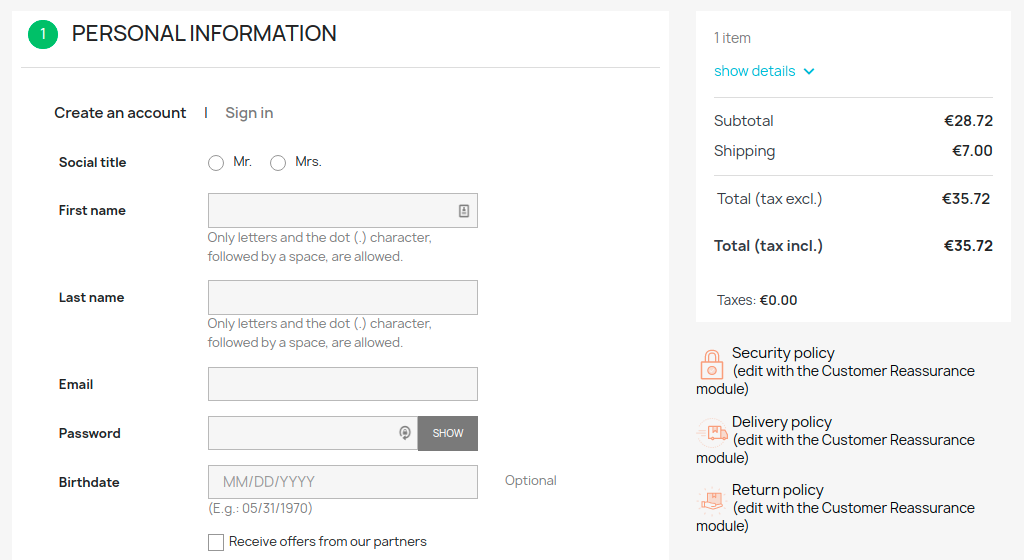
When the user is going to checkout then it will show the above picture you can see. You can’t process the checkout if you don’t register.
So in this article, I will show you how can you enable the PrestaShop guest post. Let’s see what I am going to discuss in this article.
- Is PrestaShop Guest Checkout is good?
- How can we enable the PrestaShop guest checkout?
Is PrestaShop Guest Checkout is good?
There is some percentage of users who are not interested to register while purchasing the product. Some customers think once and do not think the long term about the purchase from the store. So they disagree with registration while processing the checkout.
So this is recommended to enable the guest checkout system. So that customers will be not bothered while processing the guest checkout.
How can we enable the PrestaShop guest checkout?
It is very easy to enable the guest checkout. To enable the guest checkout, follow the following process:
- Login to the PrestaShop back office.
- Go to the Shop Paramterers > Order Settings and the “Enable the guest checkout”
- Click Save.
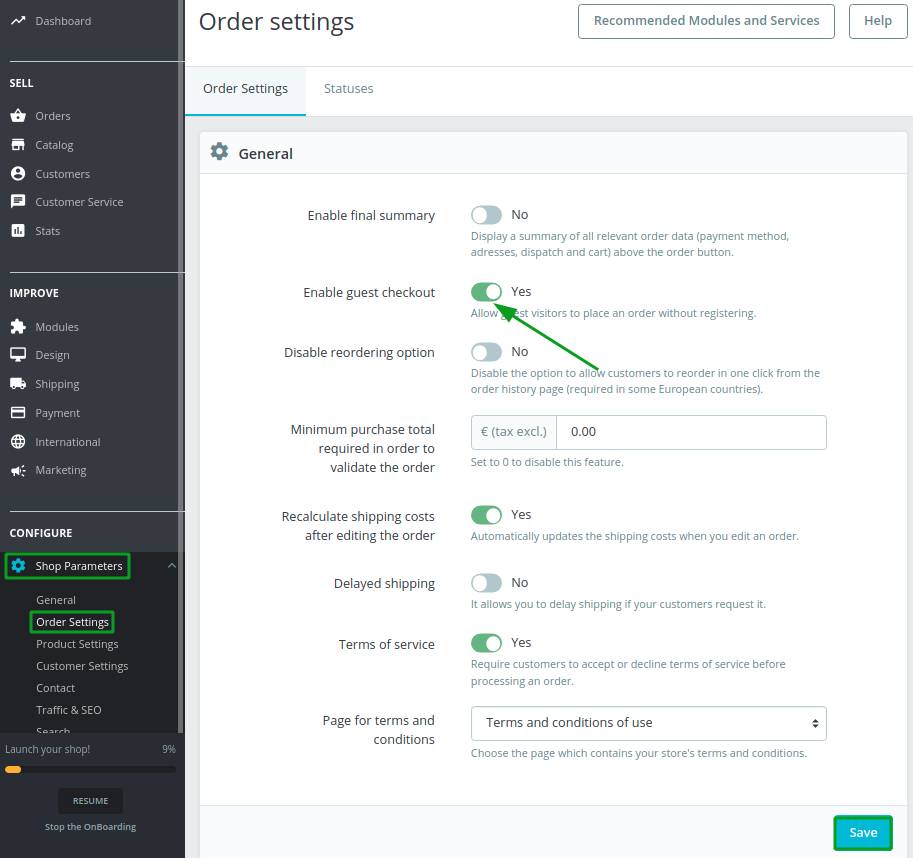
From PrestaShop 1.7, Enable guest checkout default setting is enabled. But you can check in your store whether it’s enabled or not.
If you feel any issues to apply the above process, feel free to explore our PrestaShop Development Services.
Related Article:




















