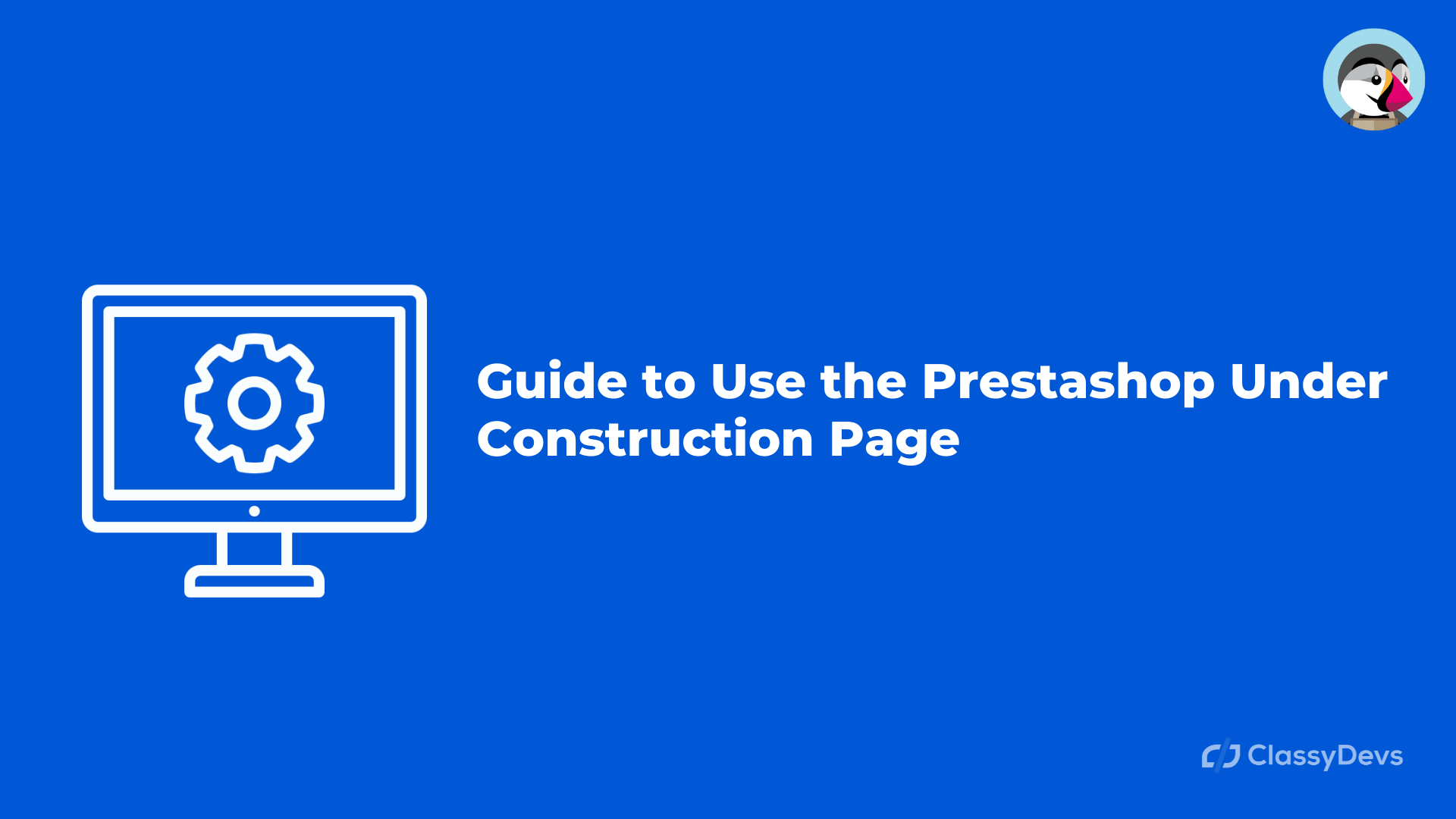If you want to launch a Prestashop website but your website is not ready yet then Prestashop has a nice option that is “Prestashop under construction page”. It is a coming soon page / pre-launch for your website before it is live to the public. It always raises brand awareness. Prestashop under construction page will help you to understand the service, object and it helps to create hype. So you have to be aware of the importance to create hype for any business.
A construction page can create hype if you follow this:
- Use your brand Logo, Images, messages.
- Introduce your business to the audience.
- Create a curiosity.
- Add a Launch Date.
- Keep a email Subscription.
- Pre-Sale opportunities for launching the site.
The Prestashop under-construction page is a special page for your Prestashop store. So in this article, we will show you how you can use the Prestashop Under Construction Page with a step-by-step guide.
Watch Now: How to Enable and Manage Maintenance Mode in PrestaShop
Importance of Prestashop under construction page?
Prevent accessing the main function of your site when you are developing the Prestashop site or updating the site.
Suppose you want to update the old product for a special event sale, or you want to change the theme of your Prestashop store, then Prestashop under construction page is the best option. Your customer will be notified and they can wait until your site is back.
How to Enable the Prestashop Under Construction Page
If you have installed Prestashop 1.7 then it is easy to enable. To enable the Prestashop Under Construction page for Prestashop 1.7, follow the procedure.
- Login to the back office.
- Go to the Shop Parameters > click General.
When you click on General, you will get a window like this:
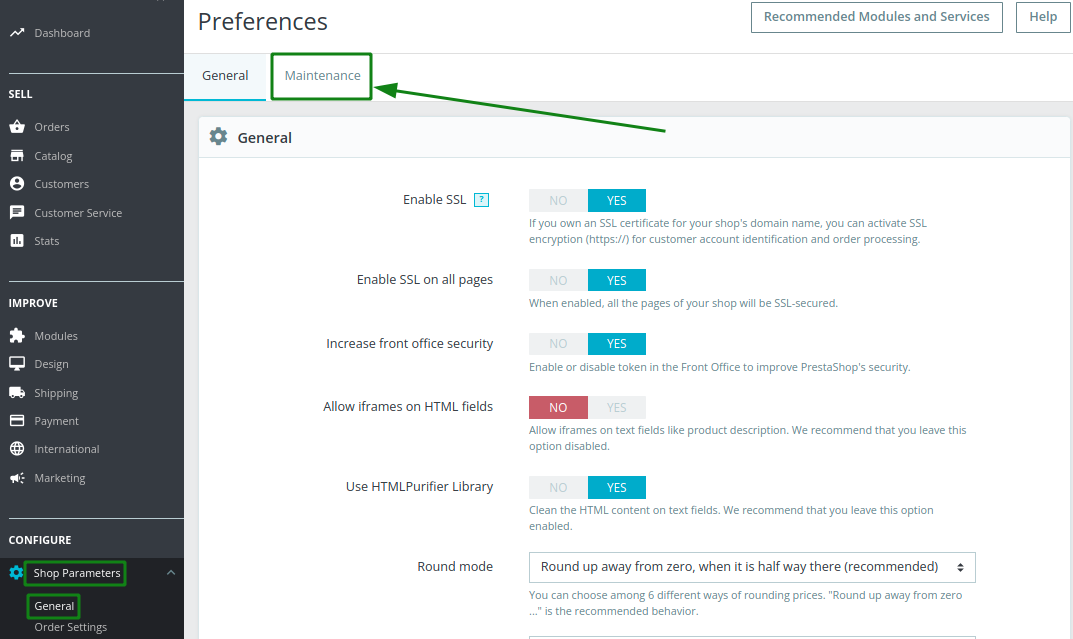
- Now click on Maintenance.
When you click on maintenance then you will get this window:
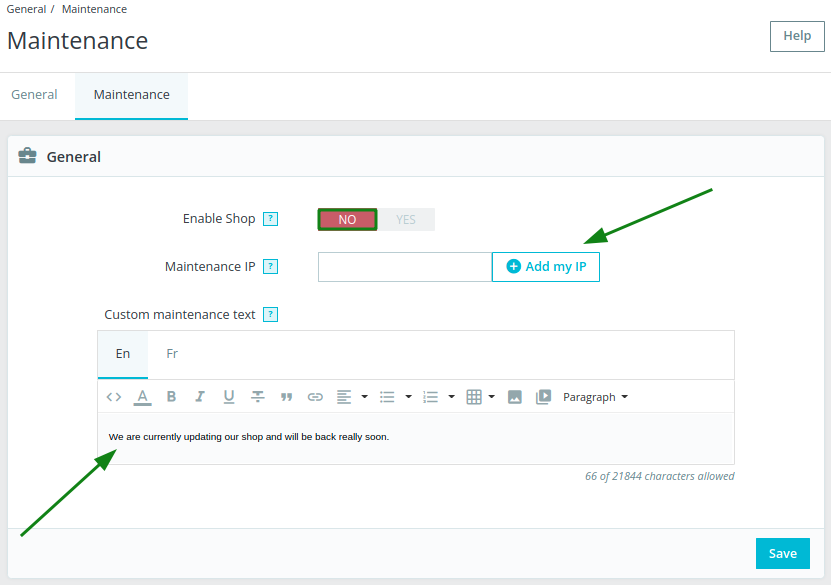
- Enable Shop: Switch Yes to No to active this option.
- Maintenance IP: If you click “add my IP”, then you can’t see the maintenance mode from your IP. But your customer will see the maintenance mode.
- Customer Maintenance Text: You can add or edit the maintenance mode text from the text field. There 21844 character is allow to input the text.
- Now click save and see your site. You will see the window like this:
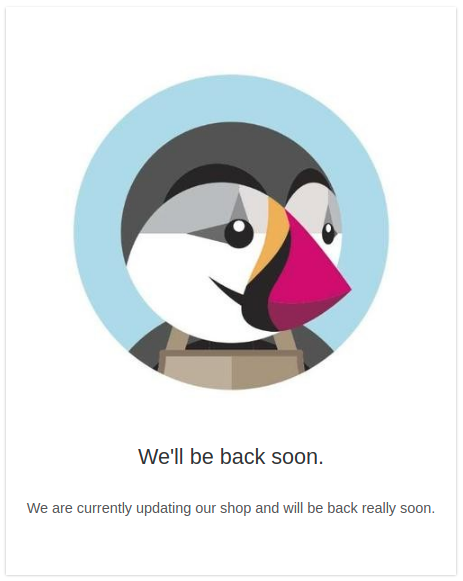
How to start your journey with Prestashop maintenance mode?
You have to create a simple eye-catching maintenance mode page for your Prestashop store. Prestashop default back-office has a limited option to customize the Maintenance page. To create the awesome design for Prestashop Maintenance mode then have to purchase a maintenance mode module from the Prestashop addons site.
Try to use useful content and an eye-catching maintenance page that can create a hype for your business. If you feel any issues to apply the above process, feel free to explore our PrestaShop Development Services.
Read More: