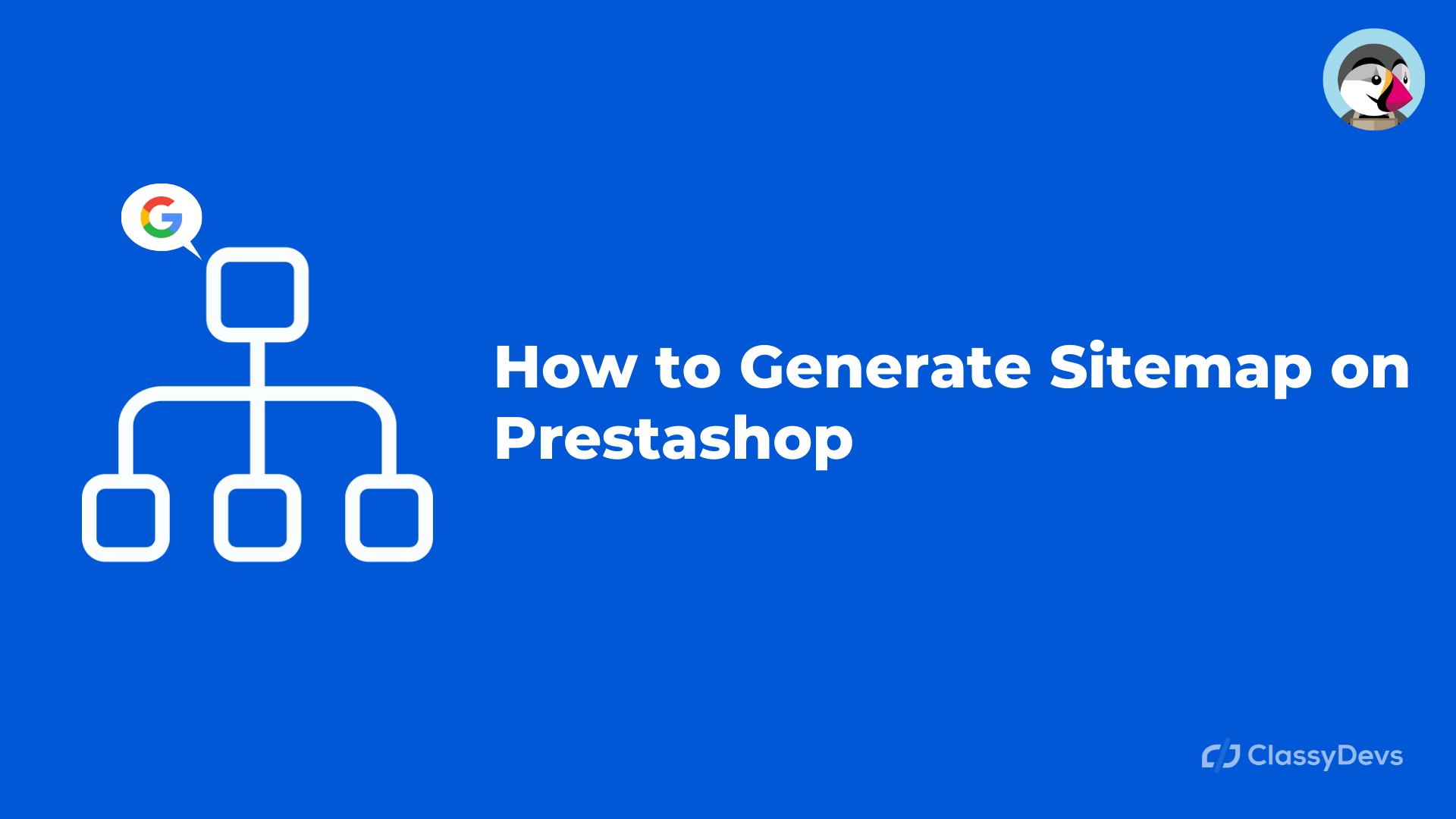If you want to get traffic from Google search console and you want to improve your SEO then you must need to generate Sitemap on Prestashop 1.7 with Google Sitemap Module or manually. You can’t reach your goal without creating a sitemap. In this article, we will show you how to generate Sitemap on Prestashop 1.7 with the Google sitemap module Prestashop download.
Generate Sitemap on Prestashop
A sitemap is a file that provides information about your store, pages, video, and other files. It’s a blueprint of your website. It helps search engines to find, crawl, and index all your content. A sitemap tells the search engine which page on your site is important. So sitemap is must needed thing for the website.
To generate a sitemap on Prestashop, we need a google sitemap module for Prestashop and download / install it from the module. This google sitemap module for Prestashop is completely free for download.
- Login to the back office.
- Go to Improve > Module > Module Manager > Search box input “sitemap”
- Under the Traffic & Marketplaces > click Google sitemap “configure”
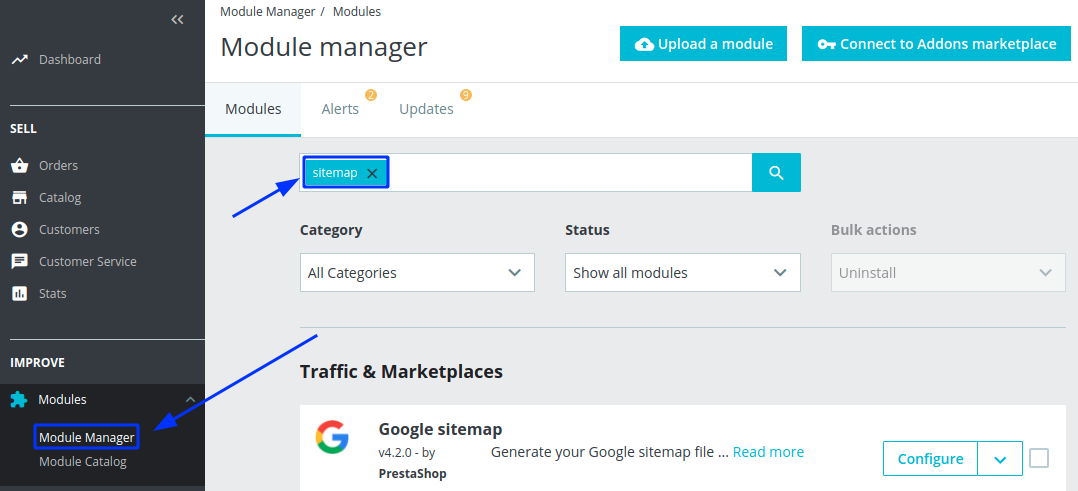
- When you click on “configure” then a configuration page will appear.
- Click “Configure” and you can only leave the default setting as it is and only checks the “Sitemap”.
- Click “Generate Sitemap”.
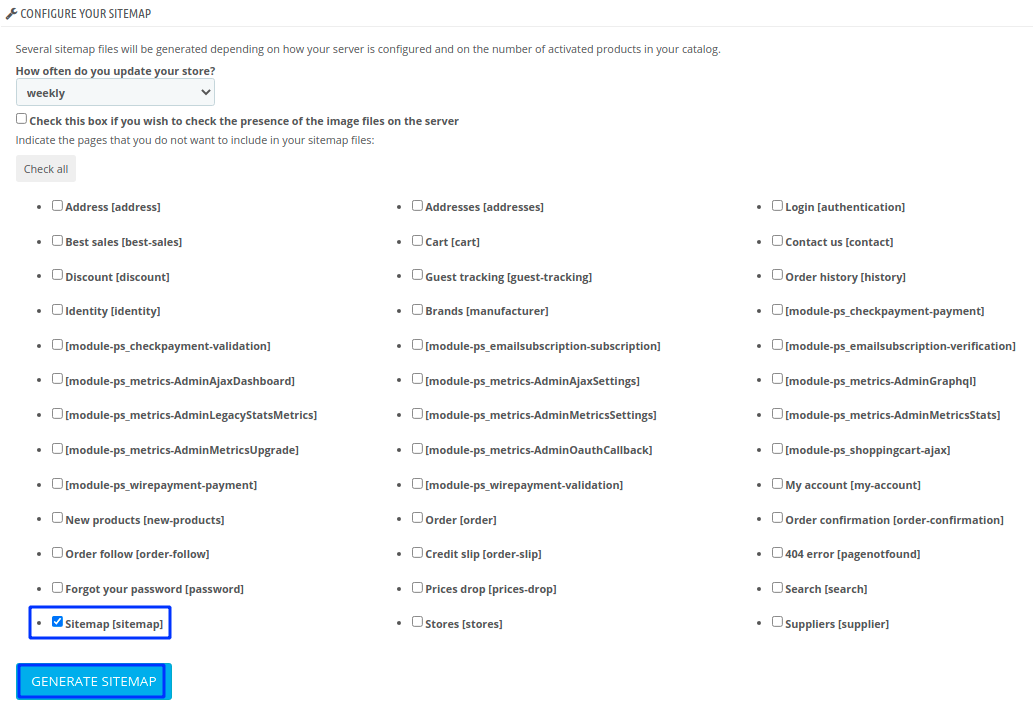
After clicking Generate sitemap, a new window will appear.
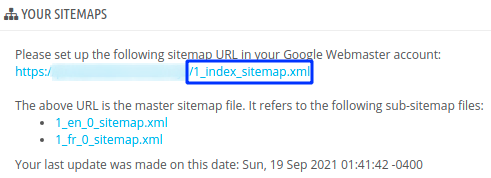
After finishing this, we have to add a sitemap to the google search console
If you feel any issues to apply the above process, feel free to explore our PrestaShop Development Services.
To add Prestashop sitemap in Google, Read this article: