When you are decided to install the PrestaShop, you need to know about the PrestaShop server requirements for installation. PrestaShop is the best freemium, open-source e-commerce platform. PrestaShop software dependency on the Symphony PHP framework.
The basic PrestaShop Server Requirements
- PHP version: 5.2+ installed.
- memory_limit: 128M
- upload_max_filesize: 12M or more than that.
- Web host support: MySQL 5.6+
- The registered domain name will be used as the default url for your PrestaShop site.
If you don’t have the web host support MySQL 5.6+ more then you can ask your hosting service if they can upgrade the MySQL database system.
Latest PrestaShop server requirements for install
For the latest system requirements, the PrestaShop server requirements are given below.
Supported Platforms:
- Windows.
- Mac
- Linux
For performance and pricing, Linux is the best platform. We recommend you to use Ubuntu which is a Linux-based operating system that was introduced in 2004.
Supported web server:
There are two options for PrestaShop web server requirements.
- Apache v2.2
- Nginx
Apache provides various tools like PHP scripts, CGI scripts that are compatible with the .htaccess files. Apache is very user-friendly and it is easy to use for non-programming people.
Nginx has more advanced features. It is a very fast, secure, and highly scalable option. Nginx is the first choice for the developer because it is faster than Apache. Nowadays, Apache 2+ PHP 7.x run closer to the speed of Nginx.
PHP Version requirements:
PHP latest version: 7.1, 7.2 are all recommended.
PHP 7.1 is the best choice for PrestaShop 1.7 to 1.7.8. PrestaShop. If you want to install a package of PrestaShop version 1.7.8 then it’s recommended to use 7.2. PHP 7.2 is stable and provides a better experience for PrestaShop customers.
If you have already installed PrestaShop but you don’t know the PHP version then you can check the following process:
- Login to the hosting panel.
- Go to File Manager > root folder where you have installed the PrestaShop
- Click + File button to create the new php file. The file name can by anything. We put phpinfo.php.
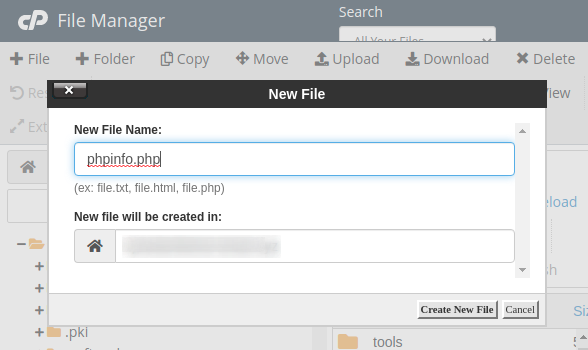
- Now click the Create New File. So your file is created successfully.
- Now you have to edit that phpfile. Just right click on of that file and you will see the new window.
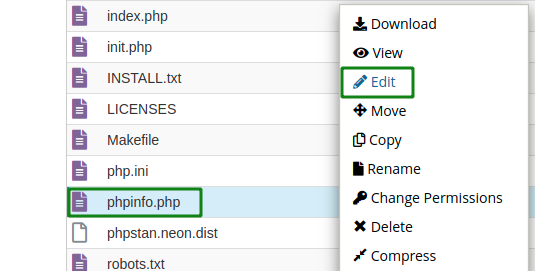
- Now you have to add the one line code to the php file.
<?php
phpinfo();
?>- Now save that php file. It’s now to check the php version.
- To check the php version: just use your site_name/(phpfilename.php).
- If your site name is abc.com and file created is phpinfo.php then you will use in the url: abc.com/phpinfo.php
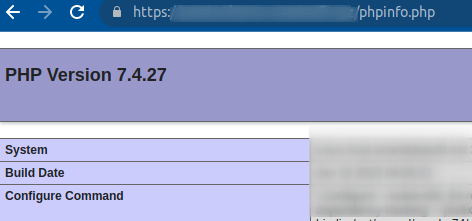
Our PHP version is 7.4.27. PHP 7.4 might prevent some functionality from working as expected. PrestaShop 1.7.8 version is compatible with PHP 7.4. It doesn’t mean all PrestaShop Addons run smoothly on PHP 7.4. In that case, you can roll back to an older PHP version to solve it.
Database Server
You will need MySQL 5.6+ with a database username and password.
Important PHP extensions for PrestaShop server requirements:
You need to install some modules that are not included in the PHP package, and you need to install them manually. DOM extension, Zip extension, Intl, GD extension, and so on. This is all about the PrestaShop server requirements. If you have any questions, leave a comment.




















